updated 6/17/15
Zazzle.com went into a new product frenzy over the past year or so and there have been hundreds of new items added with no end in site. I couldn’t find the exact number, but I believe it was mentioned by Monica in one of the Zazzle chats. Sorry, I didn’t want to go counting them up myself!
Some of the new products prove popular, some are duds and some don’t last long.
ArtInspired and Maz put together a handy list of new products and links to them in the Create Products forum.
For those who don’t know, new products (or lack of) are announced every Friday morning in the Zazzle News forum. What you see on the blog or in an email a few weeks later is when there are designs on the new products and some of the initial bugs are worked out.
Zazzle has confirmed today some products that have been discontinued, so take them out of your templates if you have them there and don’t waste your time on them. Zazzle will be hiding them, but you may want to do so yourself ahead of their actions. You may also want to remove them from your Pinterest boards. I guess everyone has to decide that for themselves.
Discontinued items as of June 2015
In the order that they came to mind, here are some of the discontinued items. It is impossible for designers/sellers to know whether an item is just continually out of stock, being re-sourced to a new supplier or completely dropped for the time being unless Zazzle confirms it. You have to get this info from the forums and you have to go looking for it. This is what I’ve found that are confirmed discontinues.
- Keds shoes – you know this, just quit holding your breath they are coming back. They’re not – although the one-time presence of them still screws up your categories because you can’t delete a category with a hidden product. For those of you who weren’t around, Zazzle hid the shoes because they had once thought to get a new supplier and migrate the shoe designs over. Crazy, if you ask me, because of the complexity of the designs, but that’s what happened.
- Slippers – these came out around Christmas 2014, were popular and then disappeared. Confirmed discontinued 6/16/2015.
- Scarves – these came out in late 2013 and were popular even though the design area consisted of two small blocks. After constant color shortages, they eventually just went out of stock altogether. Confirmed discontinued 6/16/2015.
- Leggings – Were these popular? I have no idea. They were odd to me because, like the scarves, they had two rectangular design areas. If you want all-over prints for leggings, try RedBubble or Society6. Confirmed discontinued 6/16/2015.
- Maternity t-shirts – no idea what happened with these! Obviously, a limited market, but very targetable. Maybe CafePress still has theirs. I know CP just eliminated dozens of products, but I’d guess not these. Confirmed discontinued 6/16/2015.
- Candy jars –
 these came out about three years ago and were the first of the breakable kitchenware that we got. Calling them candy jars was always a stretch because they were the size of a pop can. In the USA, every candy jar I’ve ever seen was more of a gallon size. And clear, so you could see whether you actually were interested in any of the selection inside. So, we’re left with the glass Jelly Belly™ jars. Which are half the size of a pop can (soda can or Coke can for non-Midwesterns) and hold a handful of tiny jelly beans.
these came out about three years ago and were the first of the breakable kitchenware that we got. Calling them candy jars was always a stretch because they were the size of a pop can. In the USA, every candy jar I’ve ever seen was more of a gallon size. And clear, so you could see whether you actually were interested in any of the selection inside. So, we’re left with the glass Jelly Belly™ jars. Which are half the size of a pop can (soda can or Coke can for non-Midwesterns) and hold a handful of tiny jelly beans.
- Christmas hats – these were introduced for Christmas 2014. One of your novelty items, for sure. Discontinued early 2015.
- Christmas stockings – there were two different stockings introduced last Christmas. The plain stocking with the red back is still available. The one with the cute curled up toe is history. Discontinued early 2015.
- Flip flops – for one glorious summer in 2013, we had these beautiful, pricey Sandalei flip flops. People loved them if they could fork out the forty bucks or so they cost. The company seemed to have had issues and weren’t able to continue production. Zazzle had mentioned looking for a new supplier, but it’s already mid-June in the northern hemisphere, so don’t hold your breath on this one either. Pretty sure CP has an inexpensive flipflop available to design.
In fact, think twice about designing ANYTHING that is worn on your feet or legs. Footwear doesn’t have a good track record. There are some other companies where you can get custom tennis shoes and flip flops, so check around at CafePress, BucketFeet and other places.
- Embroidered Ladies shirts – I’ve not done much with embroidered clothing, but it was mentioned in the forums that ladies embroidered t-shirts and polo shirts seem to have been discontinued. Since I don’t even see them in the embroidery section, I’d say that’s a safe bet.
- Speck cases – these have been gone awhile and removed from stores at last. I bring them up for two reasons:
- 1. Zazzle had a huge discount sale on these when they discontinued them and sold them for a dollar or two (if memory serves). That’s the only sale like that I’ve seen, but it could happen again.
- 2. I do think they may still be messing up categories by acting as hidden items you can’t remove (like the Keds shoes). All you can do is recycle the category with a new name and put something else in it.
Out of stock for suspiciously long times:
Some items have just had the dread orange pop-up for a long time with no official word what’s happening. Often, there is a lengthy out-of-stock – remember how long envelopes were gone, but came back? Obviously, I don’t know what Zazzle is doing behind the scenes, but I’m guessing these items are: discontinued but not removed, in the process of attempted re-sourcing or experiencing supplier issues.
Rickshaw folio planners – these seem to be available, but have been sold out for quite awhile. I asked in the forums a month or so back and didn’t get a response. They don’t show up when you search by the brand, Rickshaw, so I think they’re history.
Edible Frosting Rounds – these seem to be available, but out of stock for awhile according to the forums and as of 6/16/15. edit: 6/17/15 Cbendel wrote in the forums that she contacted the company; they’re not making these anymore.
Cork Coasters – these still seem available, but have been out of stock for a while as of 6/16/15 The other cork products are still available, so status unknown on this one, I’d say. edit: 6/17/15 Wollastonite pointed out in the forums that these were officially discontinued in June 2014.
Skins – a handful of skins (decals) have been out of stock as of May 1st. This whole line up of more than 200 products seems to have been abandoned, to speak frankly. The newest iPhone skin available, for instance is for the iPhone 4. I have sold some skins for laptops, but the rest aren’t worth bothering and it’s hard to trust that they will stick around since there haven’t been any updates.
Speckled Paper – for letterhead and stationery, the speckled version has been out of stock for as long as I can remember.
Style and/or Sourcing changes
There have been other style or sourcing changes that led to product changes. From a design standpoint, these changes don’t mean much once they’ve happened. You have the option to set automatic design migrations in your account settings if you’re comfortable with that.
From a promotional standpoint, you may need to update a blog post or Pinterest pin if you have discussed a particular brand, style, material or color OR if you want to share IRL (in real life!) images.
Some that I recall are:
Poker chips – the initial style was replaced earlier this year by the maker and now they’re all clay.
Wrapping paper – this got re-sized in 2014 and any old designs that weren’t repeating patterns probably looked terrible on the new wrapping paper. Mine did, anyway! I think Zazzle migrated the designs and then hid these until we could check for ourselves.
Invitations – The sources for these were all changed in late 2013. The edge effect adds were at different times. I did design and re-buy an entire set of invites so I could see the papers and how the printing turned out on them, but I never made a new post to describe them all. It’s on my list. . . (You can purchase these yourself if you like. It is helpful to compare the papers!) 
Liberty water bottles – these went out of stock a while ago, which was too bad. They were nice bottles. (I have one and wrote a post about it. I’m not yet familiar with the newer ones.) If you promoted water bottles by brand anywhere, you’ll need to update that. These were replaced by a bigger selection of SIGG brand water bottles and thermoses and an unbranded water bottle. Zazzle did a fantastic job of migrating old designs to new bottles for these, but you needed to take a look anyway.
T-shirts – there was a big shift in tees about two years ago with a lot of new colors added. I think the brands were shuffled around as well, but someone who does more shirts would know better than I do. Didn’t the organic ones have a big change? The models for shirts underwent a big change, too, and it sounds like there may be more changes coming from the wording of the announcement of the new ladies’ tank tops last week. Don’t be surprised when a fashion line like t-shirts is continually being changed.
Tote bags – this was not a very big event about five years ago or more. The only reason I recall it is because I bought a big tote bag just before they changed over and then couldn’t use to to show a product IRL. I have enough free tote bags that I just haven’t bought any more since then. Tote bags styles/colors DO go in and out of stock often enough, however.
Mugs – this was a non-event several years ago, but we got different colors and more sizes.
Kitchen Towels, cloth placemats and cloth napkins – these were re-sourced in early 2013. The reason I mention them is because there was a lot of fanfare with the initial supplier being an employer of single moms and how it was a socially good thing. I don’t think they could keep up with the demand, but I also think the towels were not initially waffle weave. So, if you bought the early ones, they aren’t the same anymore. When I buy tea towels, which I prefer for the flatness of the fabric, I’d be more likely to buy fat quarters of fabric instead and just hem them up.
Wrap-up
Did I miss any? Let me know in the comments and I’ll add them. It can be frustrating to know you may be designing for nothing and hopefully this helps avoid more of that for all of us!





 these came out about three years ago and were the first of the breakable kitchenware that we got. Calling them candy jars was always a stretch because they were the size of a pop can. In the USA, every candy jar I’ve ever seen was more of a gallon size. And clear, so you could see whether you actually were interested in any of the selection inside. So, we’re left with the
these came out about three years ago and were the first of the breakable kitchenware that we got. Calling them candy jars was always a stretch because they were the size of a pop can. In the USA, every candy jar I’ve ever seen was more of a gallon size. And clear, so you could see whether you actually were interested in any of the selection inside. So, we’re left with the 
 Where have I been? Just trying to get my life in order – particularly my online work, including my Zazzle stores and files!
Where have I been? Just trying to get my life in order – particularly my online work, including my Zazzle stores and files!

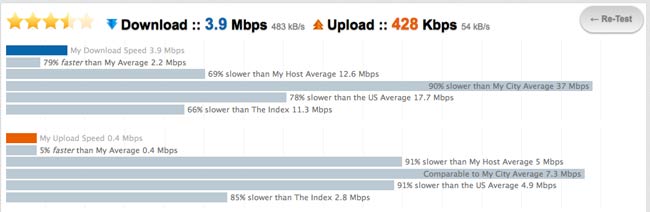

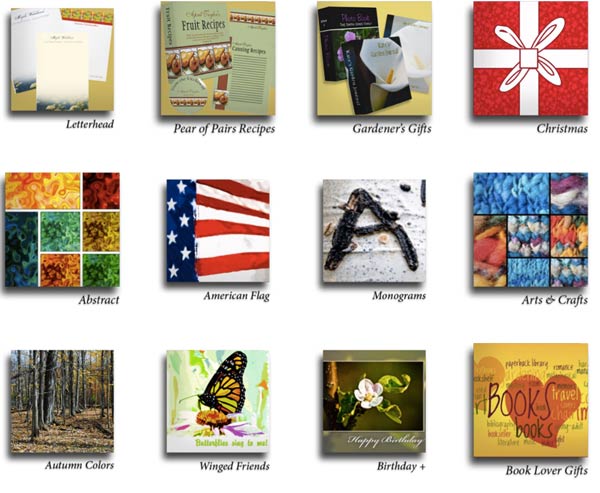
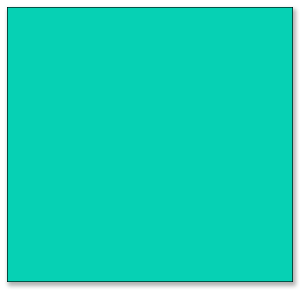

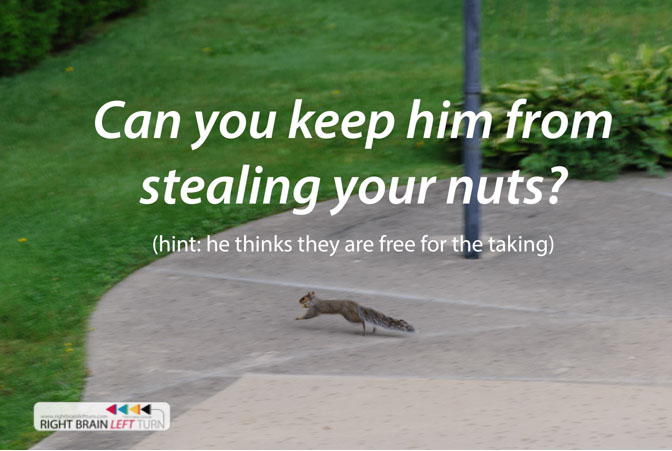





 I spent a lot of the summer building a pirate ship for two little girls. It turned into a giant coloring book with artistic spurts broken up by screaming and laughing through the portholes. I found little girls are only interested in swords for about 30 seconds, hats for about two minutes and eye patches for about five minutes.
I spent a lot of the summer building a pirate ship for two little girls. It turned into a giant coloring book with artistic spurts broken up by screaming and laughing through the portholes. I found little girls are only interested in swords for about 30 seconds, hats for about two minutes and eye patches for about five minutes.





