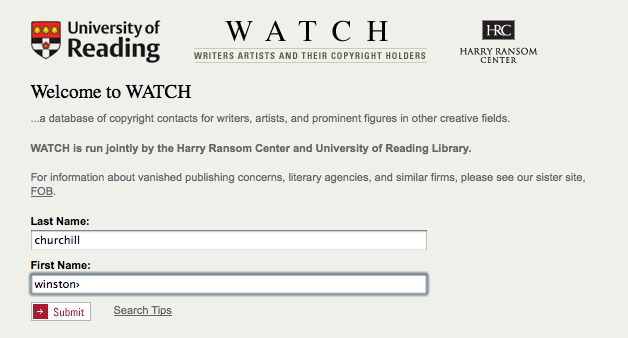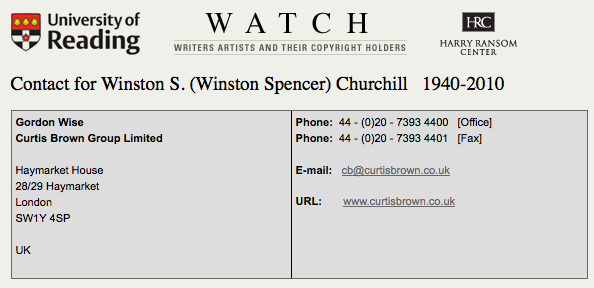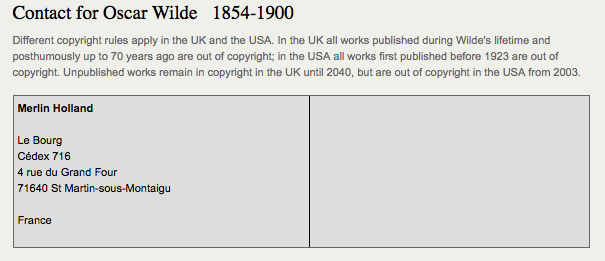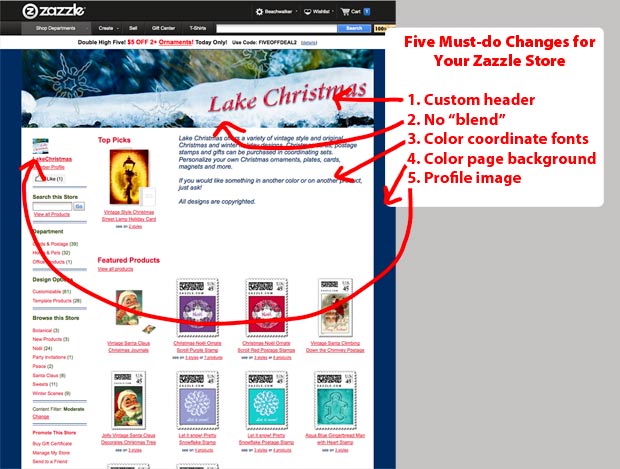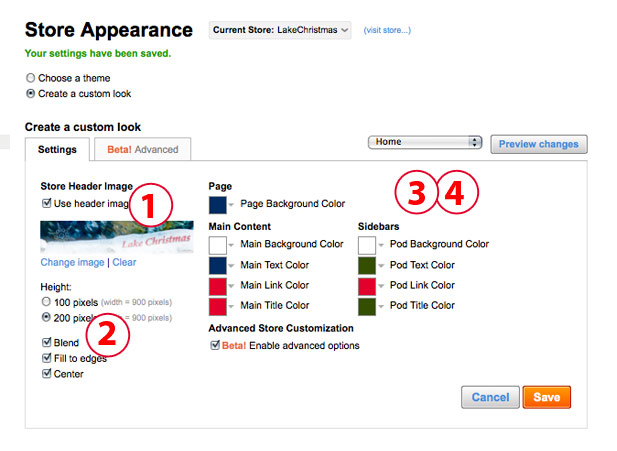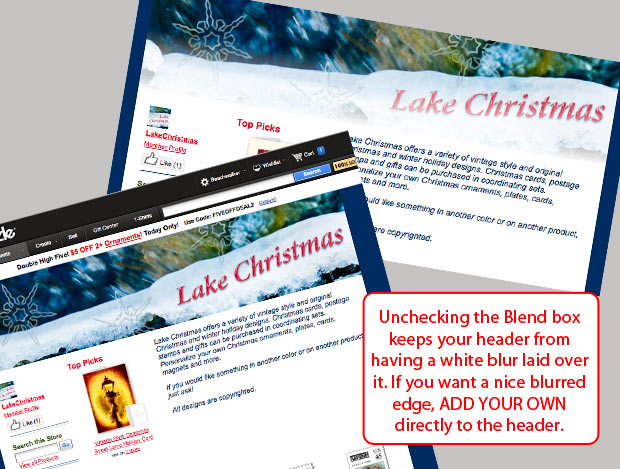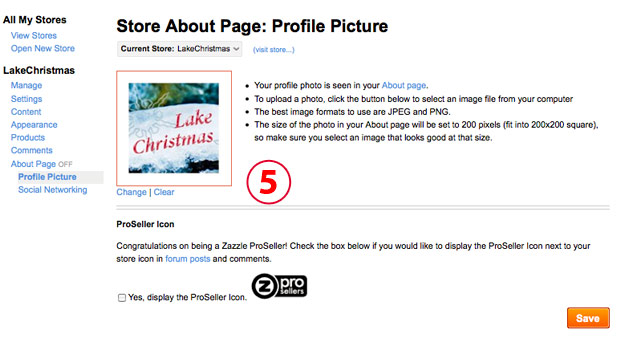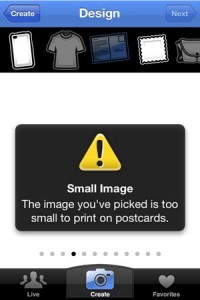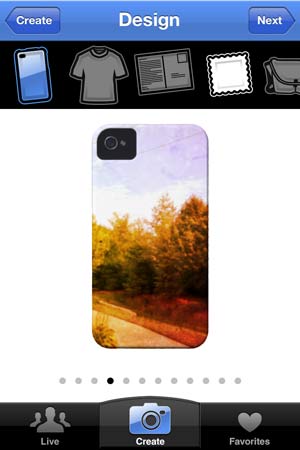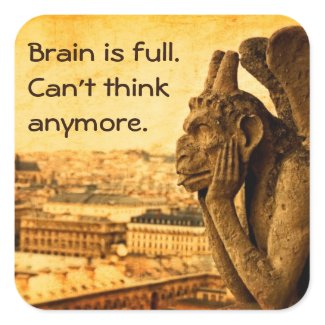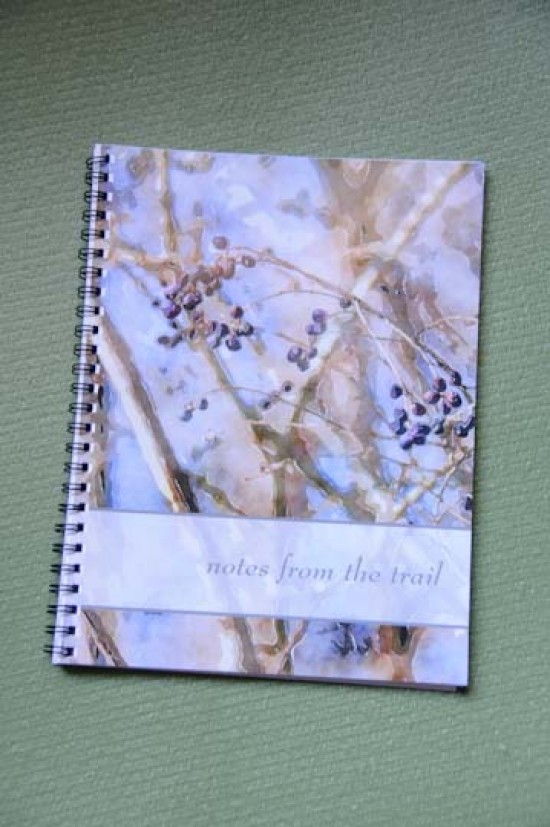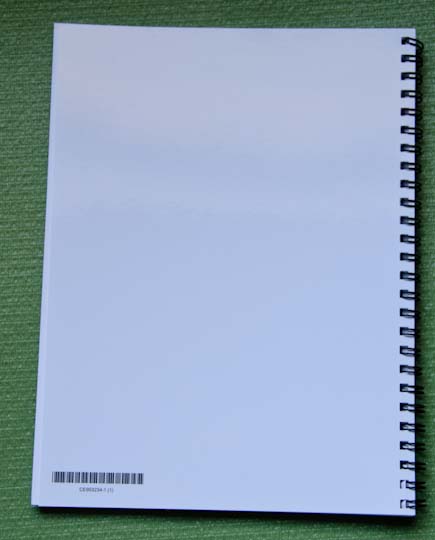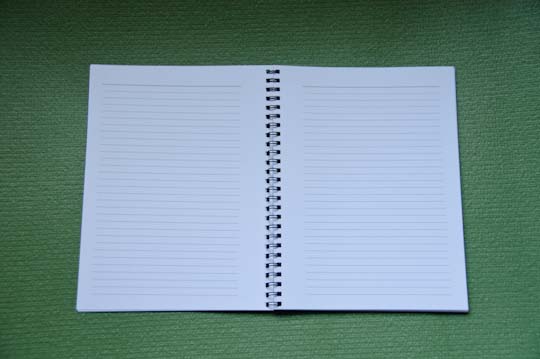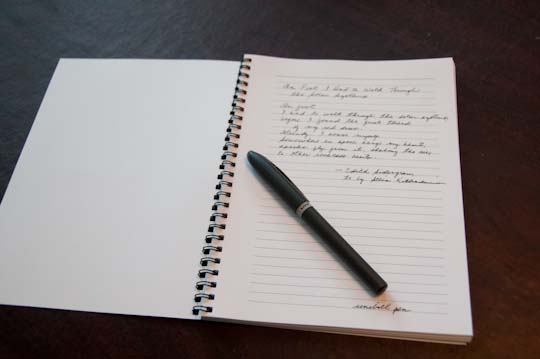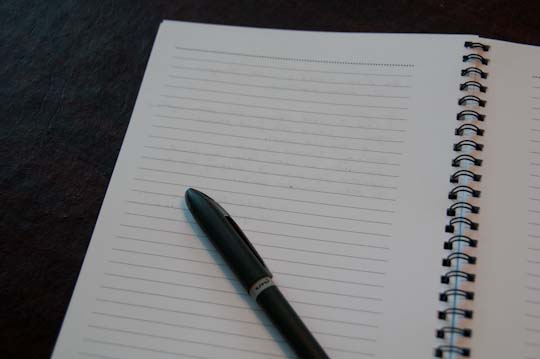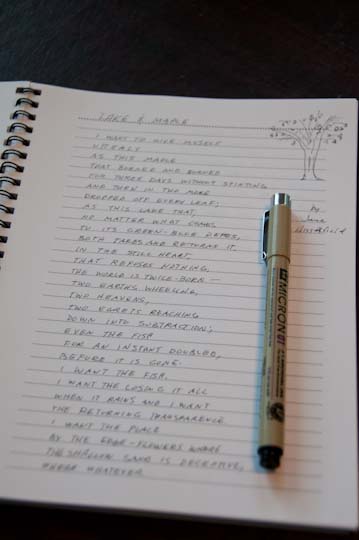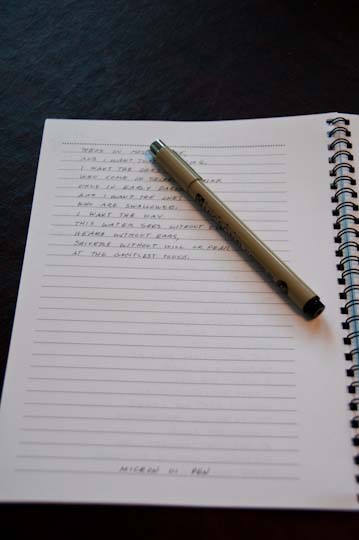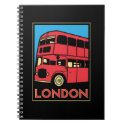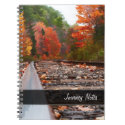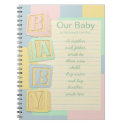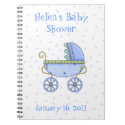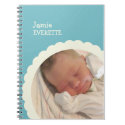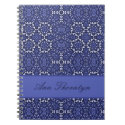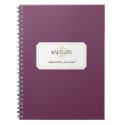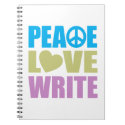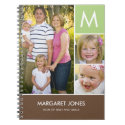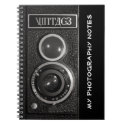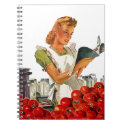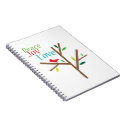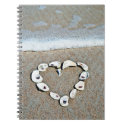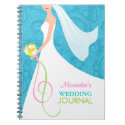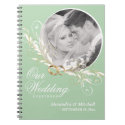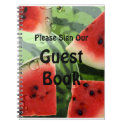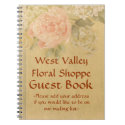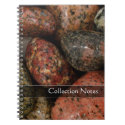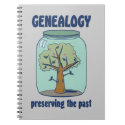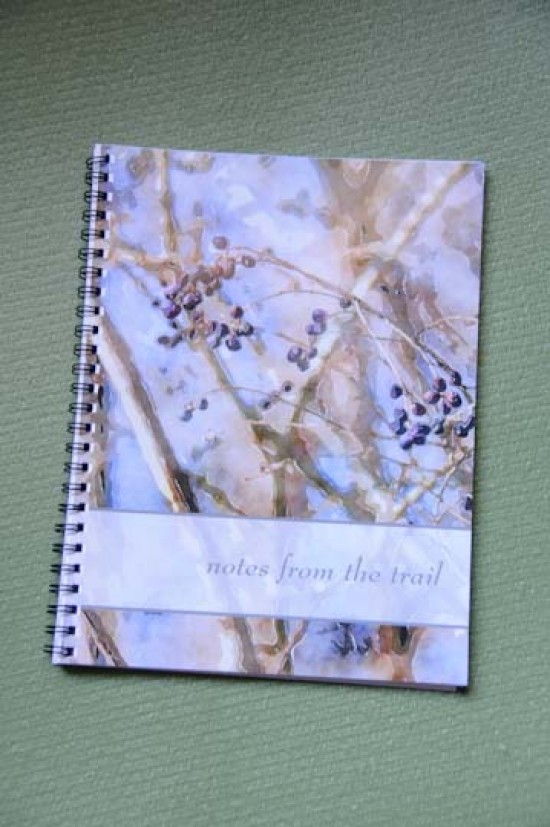 What did I think when I opened the package with my new Zazzle notebook?
What did I think when I opened the package with my new Zazzle notebook?
Wow, the cover is beautiful! And super glossy! It is very true to the product image.
I had ordered the Wild Grapes in Winter Art Notebook from my Paper Lake store on Zazzle.com. Sometimes a blue color leaning towards purple tips over to purple and looks weird, but this was just right. The Wild Grapes image is a watercolor style design created from a photograph of a sparse cluster of wild grapes against a blue-sky winter day. I had not seen it printed on glossy paper before and I do like the printing! The translucency of the personalized text bar also came out very well.
This is a custom notebook where you can add your own name or other text to the front cover. Zazzle has thousands of custom notebooks available with prices starting at $12.95 and going up into the thousands. (People set those prices to raise money for charities usually, in case you’re wondering what makes people crazy enough to spend over $1000 on a notebook!)
To my surprise, the back cover is also glossy, although plain white. I rather expected it to be a cardboard, but it’s the same heavy photo paper as the front cover. The size is similar to the composition notebooks that I used to like – not so wide as those were, but a convenient size and not that many pages. It’s a comfortable size to stash in a large purse or tote or in a nightstand drawer. It’s too flimsy to write on without placing it on a hard surface.
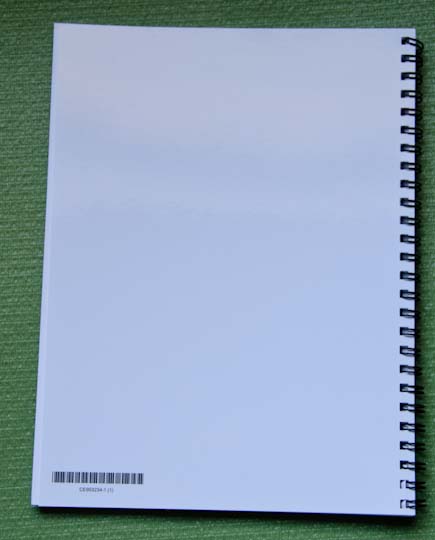
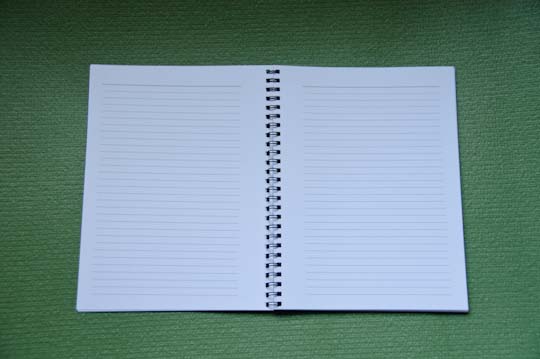
The pages have black lines made up of tiny dots with a darker line of dots at the top – a nice effect. Both sides are printed and there’s a comfortable margin of white around each page. These pages are not perforated, but then, I didn’t expect them to be. The inside pages have a decent weight and a nice hand (feel) to them. The spiral binding is a double black wire and the pages do open flat.
It would be nice if there were an option to choose a different kind of page – like plain paper for sketching or possibly graph paper, but the ruled pages do work for most people.
I wrote on the pages with two different kinds of pens to see how much bleed through there was to the back of the sheets. Not bad, although a very inky pen would have bleed-through. It was acceptable with both a fine art pen and a Uni-ball pen to write on both sides.
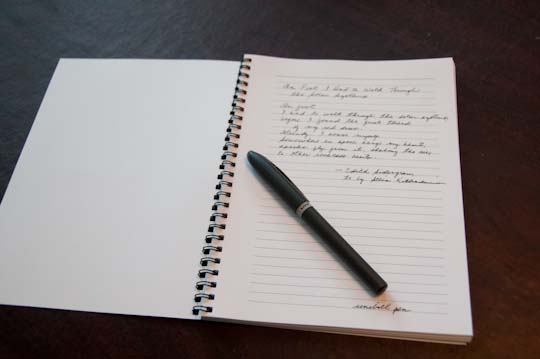
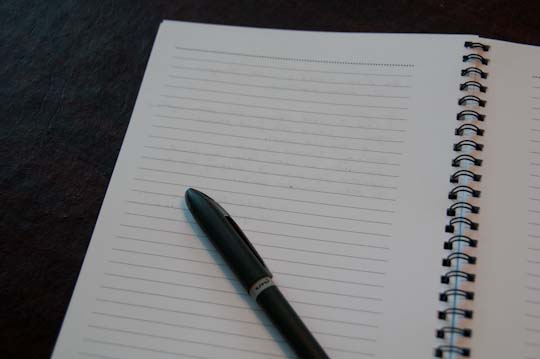
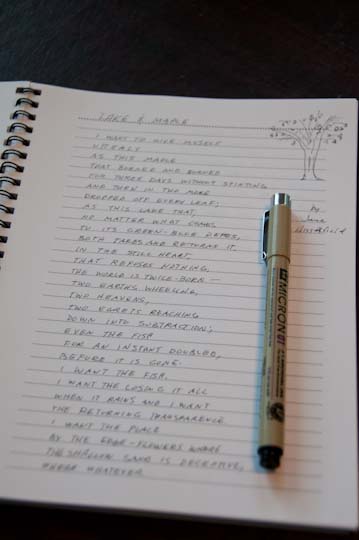
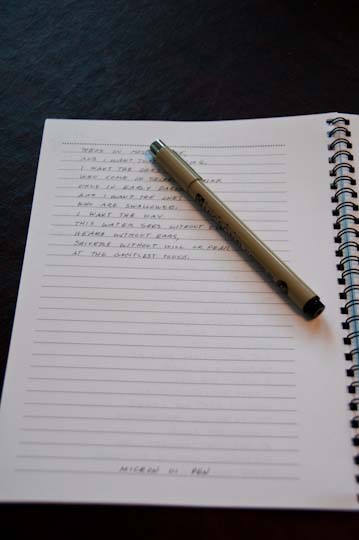
Who would like custom notebooks?
You can get cute notebooks at discount stores for a lot less money, right? Why would you want to look at buying notebooks from an online store?
Simple. Choice and customization.
It’s hard to imagine how many different options there are when you order products from a print-on-demand or custom printing store like Zazzle or CafePress or the like. You simply cannot get this kind of choice any other way unless you pay a premium price.
Whether you buy a design already made up, personalize a template design or start from scratch with your own, you can get just what you want. Well, within your design capabilities, product limits and legal restrictions. 🙂
For a change, with this review, I gathered together some ideas of who might shop for custom notebooks – or who might like or use them. Here’s a not-very-long list. I’m sure you could come up with a lot more!
Travelers
Their light weight would make these notebooks nice gifts for travelers. You can customize many of them with their name or a phrase. You can choose one that has the flavor of their destination city. Or you can create your own! And create another one with a great cover photo when you return!
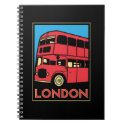

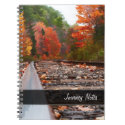

New Parents
A notebook that fits in a diaper bag as well it fits on the nightstand might be just the right gift for new mom or dad who want to write notes to their baby or about his or her smiles and accomplishments.
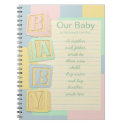

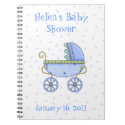
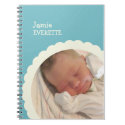
Creative Writers
This is obvious! Creative writers and custom notebooks go together like macaroni and cheese. Many times the act of putting pen to paper is a different use of the creative mind and writers like paper!
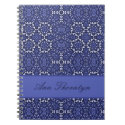

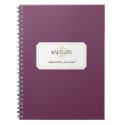
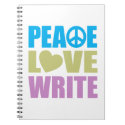 W
W
Photographers
Photographers can take notes in custom notebooks during a shoot, give custom notebooks to customers, take notes during a photography class and more. Show off photographs and collect knowledge!

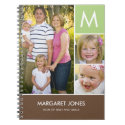

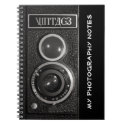
Cooks
If you like to collect or invent recipes on the go, you might like to carry a cookbook’s notebook with you. You can jot notes for a dinner party, request recipes from a fellow cook or keep track of special diet or cooking details.



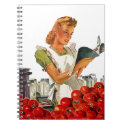
Shoppers
Those of you who plan your Christmas shopping in detail and get started in the Spring might find it helpful to carry a little notebook for keeping track of sizes and wishes and gift purchases.
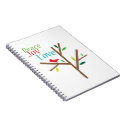



Brides
Brides can use custom notebooks for planning the wedding, the honeymoon or just writing about their special day. Custom notebooks also make excellent wedding guest books.
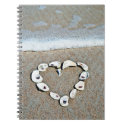
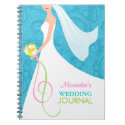

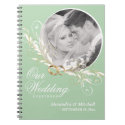
Guest Books
If you have a house you rent out, a cottage with lots of visitors or a shop with walk-in customers, chances are you could use a guest book to collect notes, address and memories.


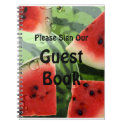
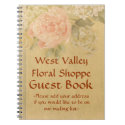
Hobby Notes
Whether your hobby is a handcraft, bird watching, genealogy, rock collecting, gardening or navel gazing, you probably like to take notes occasionally. What works better than a custom notebook just for that?
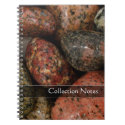


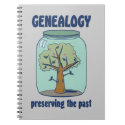
The Bottom Line
Am I happy with the notebook? Mostly. I just would have preferred a much sturdier back cover. Actually, I would have liked a back cover that wasn’t glossy either.
Rating: ♥♥♥
Features:
- Cover printed in vibrant, sharp color
- Lay flat spiral binding
- 80 black & white pages on 60# paper
- Size: 6.5″ x 8.75″
Price:
With prices starting at $12.95, these are a bit pricey to buy a whole bunch for all the kids you know in school. It’s not bad for a gift or a self-indulgence. Not to keep harping on the back cover, but a sturdy back cover would have affected my opinion of the price. If notebooks have gone on sale at Zazzle at all, it was a one-time shot. Notebooks do not carry a volume discount either. Of course, there’s no set-up charge!
Competing Products:
For comparison, I checked on Cafe Press’s notebooks. They are a little bit smaller than these at 5×8 and start at $11. I had ordered one of those some years ago and it also had a flimsy back cover, but made of black plastic. You do get four choices for the type of inside paper however. I also looked at Blurb.com, which lets you order custom notebooks. You could order a very different kind of custom notebook there (hardcover and you can choose the type and number of pages and also print images on some of the interior pages). Blurb books start at $16.95
One thing both Blurb and Cafe Press do that is seemingly more helpful is give the paper weight on two different scales: Blurb is 60# or 90 GSM. CafePress is 60# bookweight or 24# bond. Not being a printer, I have little idea how either of those relate to Zazzle’s 60# paper. They might all be the same because 24# bond ledger paper is equivalent to 60# offset text paper which is equivalent to 90 GMS (grams/square meter).
Shipping:
- It arrived pretty quickly and was well packaged in a box.
If you’d like to shop for a custom notebook, start here. If you’d like to try creating your own, go here.