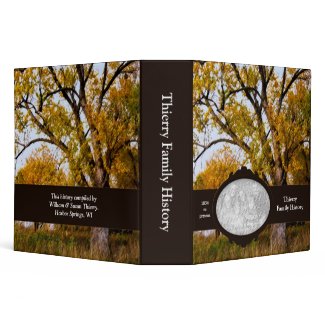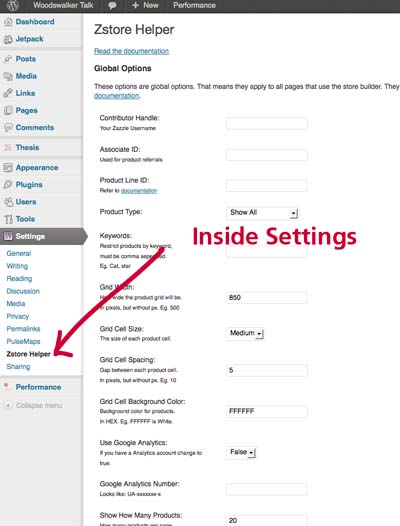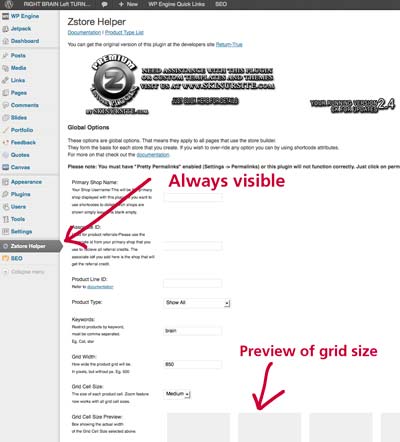The Zazzle forums are circulating this lively customer review by Kiwiberrylicious (Mariah) of her search for on-line make your own card resources. She describes in detail how she ended up at Zazzle and what she wanted to be able to do. I was really touched by how persistent and earnest she was about being able to make just the right thing for her mom. Her enthusiasm is really contagious!
My favorite line: I don’t need 10 cards! I’ve got one Mom!
Author Archive | Debra Schmidt
New on Zazzle! Custom Photo Bags by Bagettes
Did you ever think you could give the same gift to your seven year old daughter, her teacher, yourself (or your wife or girlfriend), your mother, your teenage niece, the choir director at church and the neighbor next door who babysits for you? And it wouldn’t be chocolate? And no one would say it doesn’t fit them?
[OK, probably this works better if we assume that all the above (except maybe YOU) are female.]
No, not a silly gift certificate to the mall! How about a custom photo gift? It could be a coin
New Product Introduction
Bagettes Custom Photo Bags have got to be the easiest product ever for photographers and snapshot lovers! And they are so darned cute! You will want to have – or gift – several of them. Bagettes was begun by mompreneur Felice Azorsky in 2003 and has taken off since.
Without fanfare, a few days ago Zazzle.com added an nine bag line-up of Bagettes for designers and customers to create beautiful, fun, interesting, or gothic designs on. Or just to add that photograph of a bunch of friends together, an engagement photo, a new baby or all the grandkids.
Here’s what was introduced in the Bagette line:
- Small cosmetic bag
- Medium cosmetic bag
- Sueded medium cosmetic bag
- Key coin clutch
- Sueded mini clutch
- Small Wristlet or Mini Clutch
- Medium Wristlet
- Clip on accessory bag
- Travel accessory bag
BTW, you may notice that the names of the bags get a little confused (and confusing!) sometimes. Just check the descriptions. I think there’s some Google love-seeking going on as well as the organizational pains of a new product line.

Elegant Monogram Turquoise Swirl Design Travel Accessories Bags by Beachwalker
Browse other Turquoise Bagettes Bags
A few Gift Ideas
Want a special gift for Mom or Grandma?
Create a bag with photos of her baby, kids or grandkids. And the family pet!
Want custom gifts for your bridesmaids?
Create cosmetic bags that coordinate with your wedding colors, or flowers, or have photographs from a girl get-together!
Want a special gift for a recent graduate?
A photo of her and her friends on graduation day on one side and kindergarten on the other would be fun!
There are so many possibilities to create cool bags with photos of family and friends, pets, flowers, food (think cupcakes!), schools, houses, vacations, birthdays, weddings, parties, hobbies, sports and more! And then add all the myriad artwork that would be enjoyed!
Zazzle Designers
I’ve started designing on these in my Beachwalker and Woodswalker stores already. Some people have wondered whether it makes sense to design on just one bag or on all eight of them. Because of the format, customers can easily switch from wristlets to cosmetic bags or coin purses.
However, Zazzle’s search design does go by specific products. If someone is looking for a Key Coin Clutch specifically, a Mini-Clutch that COULD be turned into a Key Coin Clutch will not show up in the search. Personally, I set up some templates to quickly design a set of eight bags at once.
How are you handling it?
Zazzle Customers
If you are a customer looking to design some custom gifts for friends and family, these little bags will be pretty easy!
Click on the links to create Custom Accessories Bags, Custom Cosmetic Bags, Custom Coin Purses, and Custom Wristlets.
Just make sure:
- Use a photo that is clear and nicely colored
- Check the design view to make sure your photo will go to the edges
- Check both sides of the bag before you buy
- Consider adding a name or date or greeting
Or, want to shop some of the new designs? These are pretty new to have all the typical pages, but you’ll find already-designed Bagettes wristlets and coin purses here. I think some designers may have gotten a head start! 🙂 In a few days, I should have some summer beach designs in the Beachwalker store and the Woodswalker store. If you’re looking for a design you like and don’t see it, just use the Send Message option in the sidebar of either store. Or leave a comment on this post.
What’s next?
I wondered when – if – Zazzlers will have access to the entire lineup of Bagettes. My crystal ball is cloudy! How’s yours?
I’m planning a coin purse for my mom with photos of her two brand new great-grandbabies. It’s a bit late for Mother’s Day, but never too late to give mom a gift!
What will you design? For whom?
How to add images to posts on the Zazzle forums
Have you tried posting a linked image in the Zazzle forums in the past few days? You probably noticed that the three options changed to two. There’s no more link to images!
Is this an image protection move? I have no idea.
Thanks to friends on the ZUG, a friendly and helpful Zazzle-related forum, it was easy to figure out how to link images in the forums with this change.
So I made a little video. Sorry, I think I was losing my voice here, but you’ll see that it’s still easy, just different.
So, if you want to learn (or re-learn) how to add images to posts on the Zazzle forums, take 5 minutes and watch!
Your Zazzle order was cancelled – now what?
Oh, no! A sale “went pink”
Your Zazzle order was cancelled is what that means. Whether a customer or a designer, no one likes a cancellation. If a sale is cancelled, the money information about it “goes pink” as Zazzlers say.

This order went pink as customer ordered this custom binder, cancelled, re-ordered and cancelled again.
OK, what happened? A LOT of Zazzlers get their panties in a real twist with the frustration of not knowing exactly why an order was cancelled. They fear there was something wrong with their design. I actually think some of them would like to email the customer and ask them! I can’t even imagine. As a customer, I would be outraged by that. Would you?
Why do orders get cancelled?
Rule out the obvious
Keep Calm and Carry On is one way to look at cancellations. After you have ruled out any reason that had to do with your work.
With the above cancellation, I know that particular binder design requires the customer to add an image and customize the text. Sometimes, people can’t figure out how to do it. Or their image or text doesn’t fit. Or I haven’t made it simple enough for them to do. Or, I just screwed it up. I don’t automatically rule out a design problem, so I sometimes go back and try the design again for myself. Then, I’ll decide whether to re-do the product or add a helpful note. Since this order was cancelled twice, I suspect she had difficulty with the customization.
I tested it again, but don’t see anything obviously wrong, so it’s not the design. It’s either her photo or the customization tools. If she contacts me, I can email her instructions or make a quick how-to video or otherwise help her. Barring that, I let it go.
Why don’t we get cancellation reasons?
Zazzle doesn’t send out notices for cancelled products. We just see them turn pink.
I would say, for the most part, it’s none of our business. Nor is it a productive use of Zazzle’s resources or ours.
First, consider – who has the power to cancel an order?
- Ms or Mr Customer (we will say Ms Customer going forward for convenience)
- Zazzle
Customer cancellations
edit on 10/21: Zazzle revised a policy about returns according to forum info. Storekeepers in the past would not have been hit with a return after 30 days. That number is now 45 days when they cannot reach a different resolution (re-printing, credit, etc.) with the customer.
Ms Customer has the right to cancel her order, of course, but only has the ability to cancel it for about two hours after it was placed. Because turnaround times are so quick, the order will be in production if she waits too long. How to tell?
So, why did she cancel?
- She realizes she hasn’t customized the product as she actually would have liked, so she cancels and starts over. This is common and nothing to worry about.
- She found something she likes better, so she cancels. It happens.
- She figured out a more advantageous way to order. Mom says she’ll pay for it, so Ms Customer cancels and re-orders with mom’s credit card. Or using her own referral code. (That one bites.)
- She just changed her mind. (A woman’s perogative!)
- She didn’t have enough money to buy everything she wanted. Been there!
- She freaked out at the shipping costs. Who hasn’t?
- She decided to wait for a coupon deal. Hey, I do too!
- A relationship went sour: maybe she broke up with the boyfriend the t-shirt was for. No sense in making bad worse.
- Her political candidate dropped out of the race. Yeah, mine too!
- She never meant to order it in the first place, she was testing prices and designs and quantities. Oops!
- Everyone lost interest in the event or activity or item the product was based on. Honey Badger is so yesterday.
- etc. I could go on for another page, you know!
Think about it–this can be just like carrying an item all around Target and then putting it back. Or taking it to the register and then telling the cashier you changed your mind, or your kid chose something else instead. The cashier would never ask you why you changed your mind, let alone would they call up the designer of the product and tell them a customer was putting it back or bringing it back!
Online sales are not special in that respect. People are allowed to change their minds without a third degree. It’s likely none of your business why someone cancelled an order.
If something is canceled within a day or two of the order, the customer doesn’t even have the product yet. So, they are unlikely to see a design problem. If they did see a design problem, they probably wouldn’t place the order at all.
Don’t forget that the customer can contact you! If they feel strongly, they will send you a note or write a comment. And they can now give you specific feed back through the review process.
Zazzle cancellations
There are many cancellations due to credit card issues. This is apparently more common with international sales. Sometimes the purchase was never real; it was someone checking to see if a stolen credit card is still usable or what the limit is.
Orders get cancelled by Zazzle for a variety of more definite reasons:
- Credit card fraud
- Credit card address mis-matches (if customer doesn’t respond to email notification about issue)
- Intellectual property concerns over copyright, trademark, rights of publicity violations. In that case, the product would be deleted and Zazzle would notify you of the product removal.
- Product is out of stock
- Customer didn’t remove a “your text here” or similar customization element. I’ve heard that Zazzle cancels an entire order for this!
From what I understand, Zazzle MIGHT fix a design problem (like on a binder, taking the design to the edge) or they MIGHT notify you if a product gets cancelled more than once for a design problem. I just have that from hearsay.
Returns
Products might be returned because:
- It arrived late for the occasion
- It doesn’t have real sequins on it – your images were too good (yes, this really happens!)
- It wasn’t what was expected (the color, for instance)
- Customer just doesn’t like
- Quality not what they expected
- Didn’t fit
- Customer screw-up with customization (Zazzle offers to fix or refund these)
Remember, Zazzle has a 100% satisfaction guarantee. No questions asked. That makes customers comfortable ordering something they haven’t seen and can’t touch.
The Bottom Line
This is all a long way to say that most of the cancellation/return reasons are beyond our control as designers. Any notices from Zazzle about them would be a waste of time, really.
The few that ARE in our control: don’t use stuff that violates the terms of service and do a good job with the designing.
If you’re worried something isn’t going to print right. . . you’re probably right.
Be sure to check both the design and product views. Calibrate your monitor!
You could always order a version of it yourself and see. Buying a couple of postcards will certainly tell you if your computer monitor calibration is off compared to Zazzle!
Is there a WordCamp in your future?
What is WordCamp?
WordCamp is the official term for a type of annual gathering of local WordPress users. There have been hundreds of them held all around the world and maybe one in a city near you!
Whether you’ve been blogging on a WordPress site or designing WordPress websites or developing code and plugins for WordPress, you can benefit from participating in a local WordCamp!
WordCamp Central, the branch of the WordPress organization that oversees WordCamps, describes them as
…casual, locally-organized conferences covering everything related to WordPress, the free and open source personal publishing software that powers over 25 million sites on the web.
WordCamps come in all different flavors, based on the local communities that produce them, but in general, WordCamps include sessions on how to use WordPress more effectively, beginning plugin and theme development, advanced techniques, security, etc.
I live in a tech town where we will be holding our second WordCamp this weekend. Everyone is so busy pulling all the details together. We have a lot of dedicated WordPress users as well as a lot of people interested in just using or learning about WordPress.
Unlike many conferences that cost hundreds of dollars, WordCamps are designed to be very affordable. You will find $20 a typical cost for a one-day WordCamp and that includes a t-shirt and lunch!
Community participation, volunteers and sponsors are what make it work. There is so much learning and sharing among the different groups that everyone gains something.
Breakfast Tacos, BBQ and Beer
Maybe I should mention that there is always good food and parties. And free t-shirts!
In Austin, that good food usually includes breakfast tacos in the morning, BBQ at lunch, and beer when you can handle it. 🙂
This year, I’m not just attending and helping out with the blog and acting as a photographer, I’m also making a presentation! It’s going to be related to this site, talking about How to Monetize a WordPress Website with custom products, such as Zazzle’s print on demand products. (For an overview of what print-on-demand is, check out this page.)
If you have a chance to attend a WordCamp in your area, I highly recommend it. Even if your head is swamped by info, you’ll meet other WordPress people in your area and can network with others who do the same work you do, or complementary components to what you do. You can learn what is possible and who can do it, which tends to be eye-opening all by itself. After last years’s WordCamp, I was finally able to migrate a large blog with thousands of pictures and posts from wordpress.COM to wordpress.ORG. Several previous attempts had failed, but I heard a presentation by someone who had done it and got just the right pointer to finally make it work.
Tickets tend to sell out fast at the WordCamps I’ve heard of, so you have to start looking around early and paying attention to how the tickets will be distributed.
Our local WordCamp sold out in one day!
On Television (ok, a computer near you)
You probably didn’t know there is WordPressTV, did you? And that it has a WordCamp CHANNEL?
It’s true! Check it out here: WordCampTV.
Ok, off to put the finishing touches on my presentation!
My New Liberty Water Bottle Arrived!
Review of Liberty Water Bottle designed and purchased through Zazzle.com
I’ve never liked drinking out of plastic cups or bottles, so I knew I’d be ordering a custom water bottle soon after they were introduced on Zazzle.com. At some point, you have to let go of those plastic freebie water bottles, right? And buying disposable water bottles over and over again is wasteful and expensive. And we keep hearing that some mysterious chemical in ordinary water bottles will haunt you if you re-use them! So, I’m giving aluminum a try. Plus, with custom water bottles, you never worry you’re drinking out of someone else’s bottle by mistake! (Yes, I’m an admitted germaphobe – aren’t you?)
Liberty Bottle Works
The new aluminum water bottles are manufactured in the USA by Liberty Bottle Works in Yakima, Washington from recycled materials. They’re the only aluminum water bottles manufactured in the United States. And Liberty supports artists! You can’t beat that. Liberty and Zazzle recently partnered for Zazzle to offer gazillions of custom designs by Zazzle designers on two sizes (24 and 32 oz) and thirteen colors of bottles.
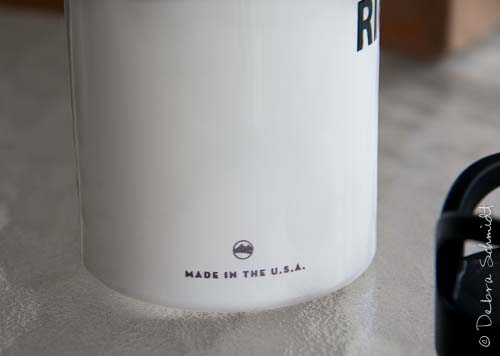
My Experience
So, I ordered a 32 oz water bottle with a design that matches this blog and it arrived almost exactly two weeks later.
UPS dropped it off in a compact (read: minimal waste) package. Good start.

I was delighted with the brightness of the colors and the clarity of the design! The colors are very true to what I have on my monitor, which is sometimes tricky with such a bright red as I chose.

I took the bottle to a meeting tonight and showed it to a couple of people who also liked the printing. We were all surprised by how it is raised just bit from the actual surface of the bottle. I have no idea how the printing is done. However, it really does look nice. Awesome, even!

I wrote my name out in Photoshop and uploaded it as an image to Zazzle to apply to the side of the bottle – a fun touch if you want to try it yourself! (Put it on a transparent background and upload as a PNG file.) I’m not sure why it came out with a few extra pixels. That could very well have been because I didn’t use a very big file. It was 195 px high and only 150 ppi. I’d make the file at 300 ppi when I make another one.

You see the orange and white sticker that describes the sealing mechanism? I was a bit surprised because the top does not get threaded on. This makes for more pleasant drinking experience and top feels pretty secure. It’s a patent pending process to do the “feel the click” turning. I wonder if this would be easier for people with wrist problems or who are older? The sticker peeled off cleanly, too, if you’re wondering.
These bottles come with a standard cap. If you really like a sports cap, Liberty does offer them as accessories.

Finally, there’s a handy-dandy how to card included with recommended care instructions.
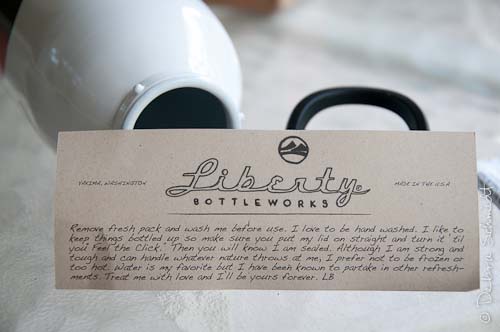
The Bottom Line on my Liberty Water Bottle
Would I recommend a Liberty water bottle? Yes, I think they’d make great personalized gifts for graduates and commuters and outdoor people. I drink a lot, so I was pretty sure the 32 oz size was right for me. You may want to consider both sizes however.
Here you can see that the larger size is just a wider bottle, it doesn’t appear any taller than the other one.
I am wondering how the paint will hold up to abuse and how I will like an aluminum bottle when the summer temps hit 100º. Of course, I am always afraid of cooked plastic, so I’m pretty sure this will be better. I’ll post any updates!
Want to Design Your Own Water Bottle?
Start here: Create Your Own
Want to Shop for Water Bottles with great and/or customizable designs?
Start here: Shop Liberty Water Bottles
Taking chances buying Domain Names
Getting a domain name seems easy at first. You come up with a good idea or two, head to a domain registrar and sign over some money. Except when someone beat you to your perfect name. And you can’t think of any others! You can spend hours, or days, or weeks generating name ideas before you come up with one or two you like.
Nope, buying domain names is easy. Buying domain names you want isn’t so easy!
Not an atypical story
Last May, I was struggling whether to re-name a site with too close a resemblance to one of the big girls in the field. After playing with ideas and checking keywords, I was finally inspired with an idea for a great new domain name. I quickly went to GoDaddy, typed in the name and – yes! it was available.
Then I got cold feet. Would the name work for my audience? Did I need it right now?
I already had dozens of domain names and buyer’s remorse over many of them. So I hesitated.
For about a day and a half. From prior experience, I knew I couldn’t wait to nab a name I liked. It was Memorial Day Weekend–what could happen over a holiday? (I hear you already: Slow learner!)
I then tried out the name on my mom (she’d be close to the target audience and I figured it she got it, I was golden). She liked it without any explanation on my part.
Drats! (note that potty-mouth is under control here)
What happened next? You already know, right?
The domain name was gone.
Nobody was using it. The domain registrar had just figured it out as a good name. I think that’s what happened anyway.
I bought a second-best name, but always kick myself when I go to use it. It’s been about a year, so I decided to check to see if the name I really wanted had been abandoned. That rarely happens, in my experience, but you never know.
Are you kidding me?
That name now has PREMIUM stamped on it.
Last year, if I had bought it when I thought of it and checked on it, it would have cost me about ten bucks.
Today?
Two thousand, five hundred and eighty-eight dollars.
Lessons learned (or re-learned):
- Buying domain names is a competitive game
- The deck is totally stacked in favor of the registrars
- Better to have a few domain names you don’t want
- Corollary: I don’t know how many “a few” really is
- Don’t search availability for good names on registrars unless you will buy immediately
- Don’t get too attached to a domain name before it’s yours
Don’t you love how we can inspire the registrars? I wish I could sell one of the names I DID buy for that price!
Drop Caps – Are They Worth the Trouble?
I love drop caps. Especially drop caps in color or illuminated or illustrated!
But they sure can be tricky on the web! The particular WordPress theme RightBrainLeftTurn.com is on offers a shortcode for drop caps and I’ve been trying it out. Alas! While the drop code looks decent on the blog pages, it doesn’t translate well to excerpts! I jumped through a few hoops to make them work, but still not quite successfully.
I felt both better and worse when I read this illuminating 🙂 AND instructive article on Smashing Magazine: Drop Caps: Historical Use And Current Best Practices With CSS by Laura Franz. If you are a typography aficionado, you may like to read the whole thing. (Or, just look at the pictures. We know that’s what most of you are really going to do!)
Unlike their historic counterparts, drop caps on the Web don’t add value in terms of usability or readability—and they are hard for Web developers to control, often rendering differently across browsers.
I think I will just drop drop caps from the blog pages for now, but maybe keep them on other pages which don’t use excerpts. I had no idea how much their rendering varied! Coupled with the excerpt issue, I think I’ll back-burner this particular style.
What about you? Do you like drop caps? Or do they just get in the way?
Zazzle Storebuilder on WordPress – Plugin Update
Have you tried a Zazzle Storebuilder WordPress plugin on your WP site?
No? Or Not lately–should I update?
A Zazzle WordPress plugin easily incorporates the Zazzle Store Builder (ZSB). Zazzle.com describes the ZSB:
If you’ve added Paul Robinson’s excellent ZStore Helper WordPress Plugin to create a Zazzle.com store on your own WordPress site, you already know how handy it is. You set up the plugin and then use simple shortcodes to display products in various grid formats. You can show your own products, or those of anyone else on Zazzle, including famous brands like these:
You can add one store page or one hundred. You can show or not show descriptions, designers and prices. (See *note* below if you have no clue what I’m talking about!)
I’ve been using this plugin for a couple of years. It’s pretty easy to use and your referral code is automatically added to every product once you add it in one place. Paul generously offers ZStore Helper free of charge. There are other Zazzle plugins I’ve checked out: one of them does a revenue share of every other referral, which is quite high IMO. Another one hasn’t been updated since 2008. That’s too old!
Utilizing the ZStore Helper Plugin
To use the ZStore Helper, you must download the ZSB from Zazzle and the plugin from ReturnTrue. Then you upload (or FTP) them to the WP content folder and move a few files around to make it work. You have to go to the site for the shortcodes also. Not hard–and Paul has EXCELLENT instructions–but a little bit painstaking for some. I also revised the code when I installed it so that all links would open in new windows.
Well, you can simplify that greatly with a premium version of the plugin created by Bill at Skin Ur Site!
Introducing the Premium ZStore Helper Plugin
Paul updated the basic plugin yesterday and Bill correspondingly updated the premium version. According to Paul,
Due to a major update to the Zazzle feed system I have rushed a new update that will permanently maintain backward compatibility for all your shortcodes, even if Zazzle decide to turn off the redirect that they currently have in place. It will also help reduce the strain on their servers caused by that redirecting. This update applies to both the free & premium versions. It is advised you update as soon as possible. Documentation within the plugin & this post has also been updated to match Zazzle’s new string system in regards to products.
What’s different about the premium version?
- Simplified the install: download one file, upload one file
- Simplified use of the ZStore Helper Plugin: easier access on WordPress dashboard
- Open links in new windows already coded
- Image zoom highlights products
Here’s how the basic plugin looks on the backend and below is the premium plugin. Just a little bit easier to use! Plus, you don’t have to keep going back and forth for the shortcode info. It opens up in a handy window when you click on the highlighted Read the documention.
To compare the premium version to the prior version, here’s a sample from my WoodswalkerTalk site using the ZStore Helper plugin. I think I modified the box to turn that color. If I recall, it was originally blue and clashed with the site.
In contrast, the zoom feature (see in action here) on the premium version does this:
Whichever version you choose, you may want to modify two files, which you can do anytime. These are nice, but optional.
- zstore.php to add your tracking code
- strings.php to revise the error line to include a direct link to your store in case the Zazzle feeds go down. As they sometimes do when Zazzle is making updates on the backend!
Additionally, I simplified the upload of the files after I made my coding changes and sorted all the files into the proper folders. I then zipped them up and loaded them into WordPress directly through Plugins > Add New on the dashboard. If you don’t fight with your FTP the way I fight with mine, you won’t care about that!
Click on this icon to purchase your own copy or the Premium ZStore Plugin!
Bottom Line
Soooooo . . . if you’re going to add the ZStore Helper plugin to several WordPress sites, want to simplify things, or really like the zoom feature, spend the $5 on the premium version. Bill says you can use it on all your own sites. BONUS: he had a few free ones to give away; you might be able to grab one!
Oh, wait, BTW. . .
What about ZSB 1.5? Is it incorporated here? Will it be?
Ummm, no and it probably won’t be. In answer to my question, Paul wrote, No sadly 1.5 may never be compatible with WordPress due to various reasons but the biggest one is due to the product pages.
I have no idea why that is. I just hope now that Zazzle will support both versions when 1.5 is officially released!
***Note***
Do you want a Zazzle store on your blog or website? It’s a pretty easy and effective way to showcase your products OR those of any designers you like. Showcasing your own products is a very good way to sell more of them, of course! And to take advantage of Zazzle’s affiliate program to earn referrals of 15% and additional bonuses up to 17% more. If you want to create your own Zazzle store, you must sign up for Zazzle’s affiliate program and agree to the TOS. To learn more and sign up, click here.
I’ll cover this more in another post, BTW.
Disclosure: I know Bill from Skin Ur Site via interactions with him on a couple of Zazzle-related forums. He kindly provided me with a complimentary early version of this plugin to review and access to subsequent updates.
Writing without Repetition – A Tool for Using the Right Word
Like, you know those days when you can’t come up with new words? And every sentence is like, you know, just like all the others? (throws hands up in air)
No one wants to write or read that boringness, of course. Really, you WANT to be using the right word in your writing. You just can’t think of it!
Sometimes your brain is tired or the word you want is elusive. Perhaps you need a word you don’t even know yet! Experts do tell you not to use $5 words when 5¢ ones will work, but IMO, $2 words can be very snazzy.
[snazzy: flashily stylish]
Actually, apropos is probably a better word
[apropos: of an appropriate or pertinent nature]
When the perfect bon mot is hidden away from your fingers – find it with this very sweet (free) online thesaurus which I found today via StumbleUpon.com: SynonymFinder.com. It’s a great tool for writers, bloggers and product tagging. And, likely, keywords. You know, the obvious ones are so close to us that sometimes we don’t see them!
Even sweeter for a visual person with a word on the brain is the Graph Word feature! (Look for it on the menu bar.) It draws out a diagram showing all the words related to the word you enter. And it color codes them by part of speech: noun, verb, adjective, adverb.
Check out a graph of the word brain. (Caveat: maybe not for those of us with attention issues. . . )
I bet there’s an unexpected word or two for you – there was for me!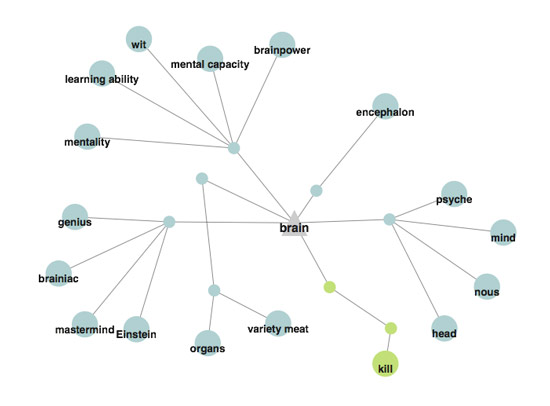 Enjoy! And let’s all write more snazzy, apropos sentences using the right words, ok?
Enjoy! And let’s all write more snazzy, apropos sentences using the right words, ok?