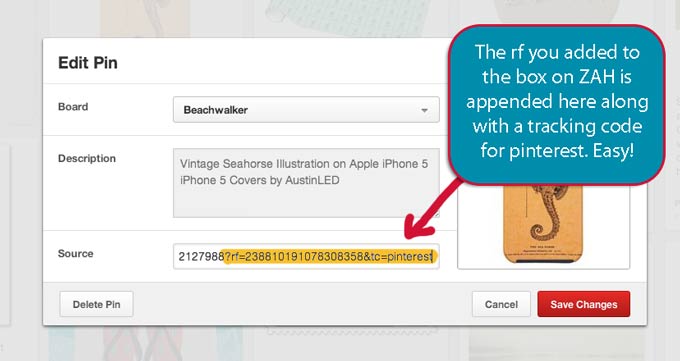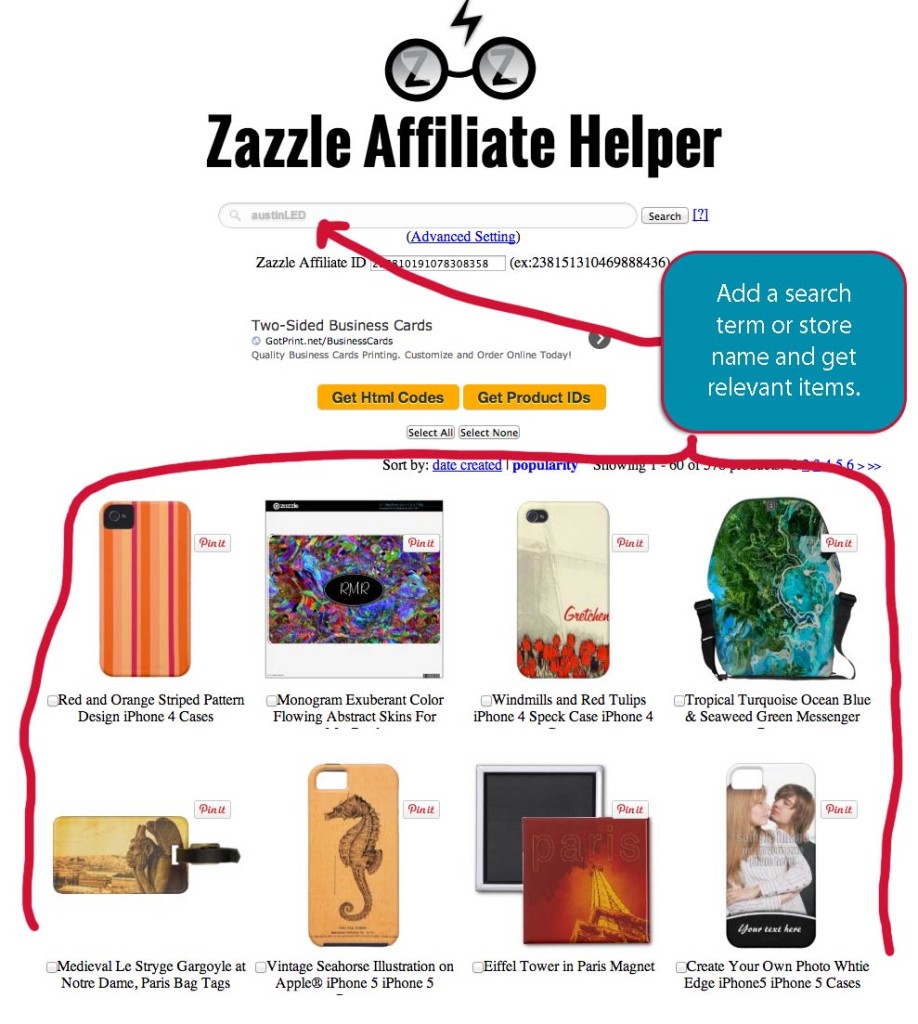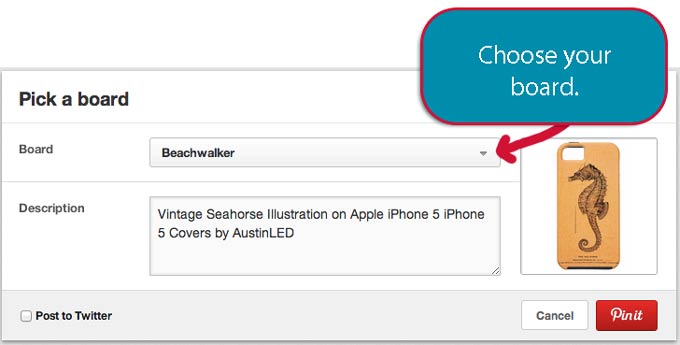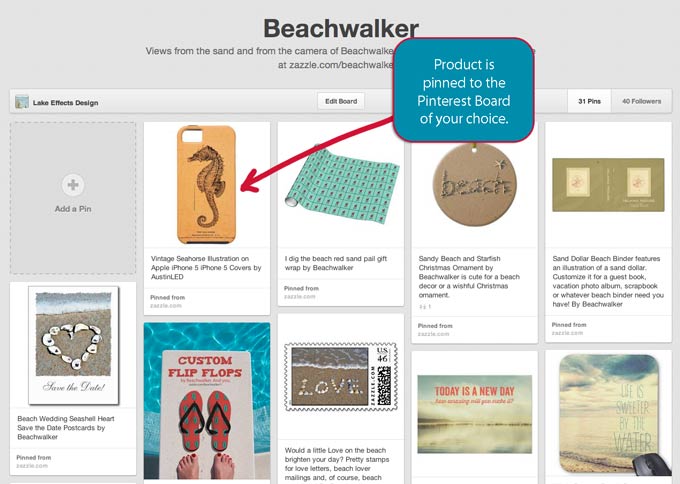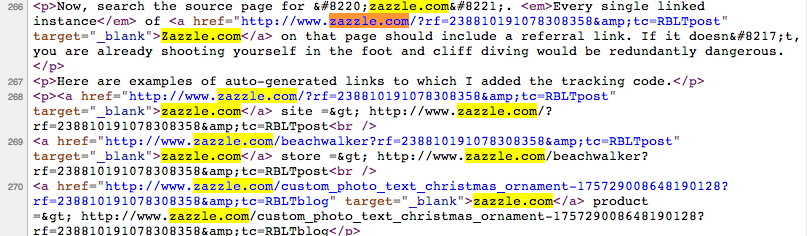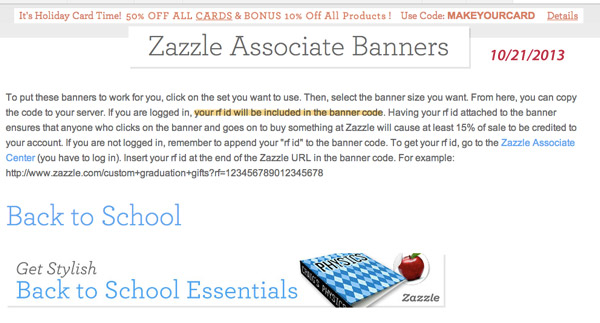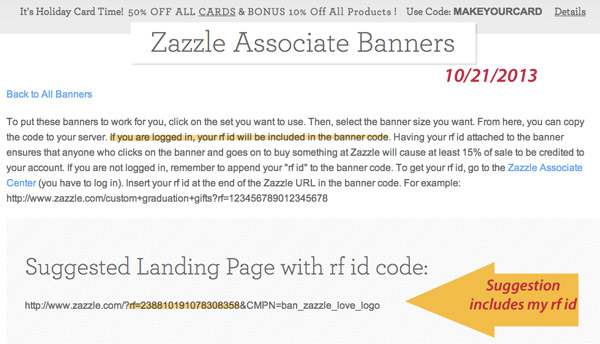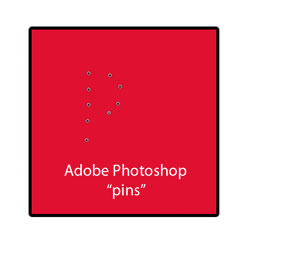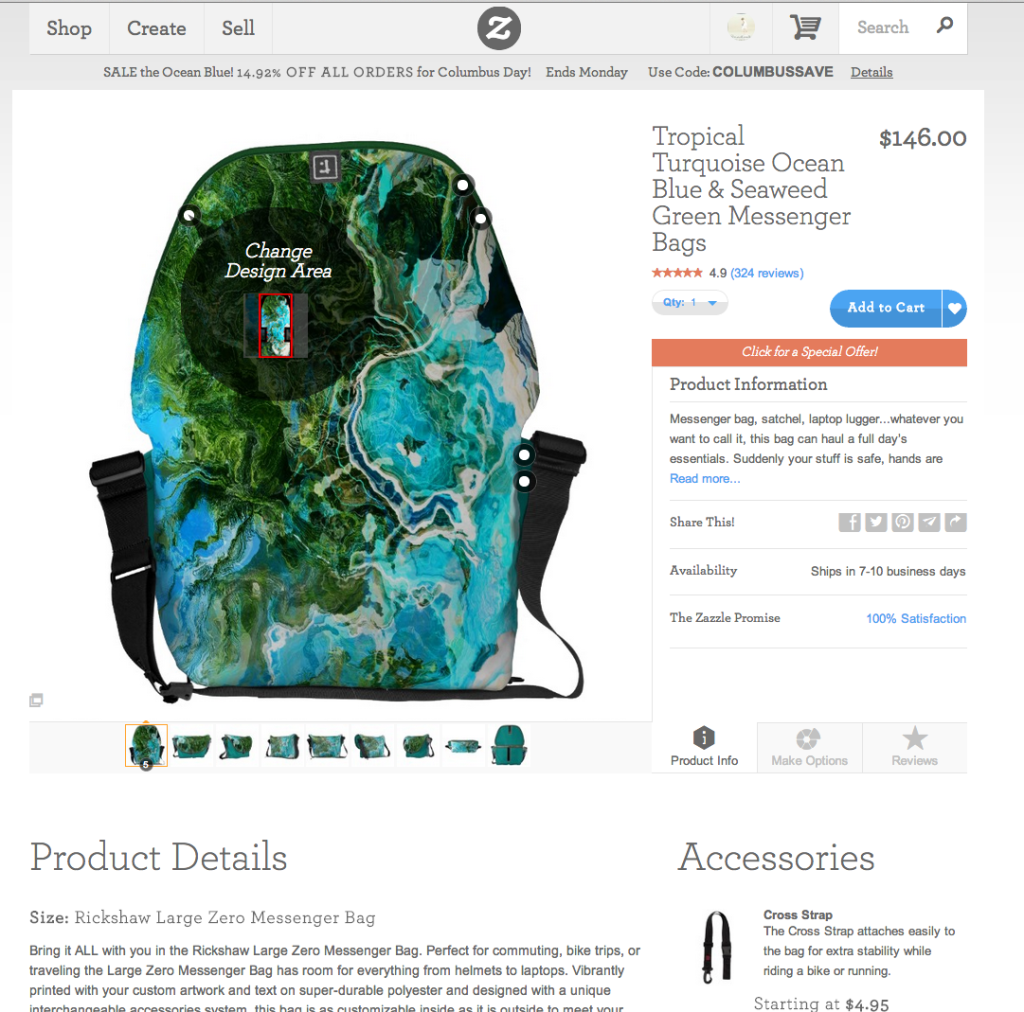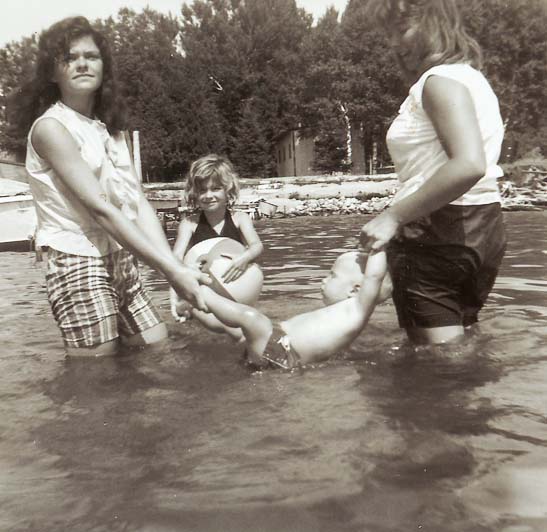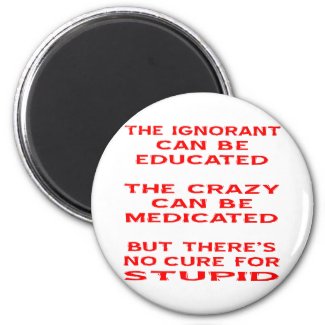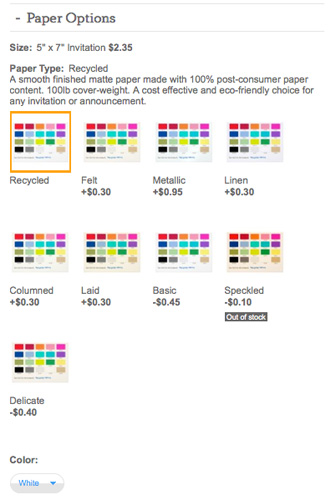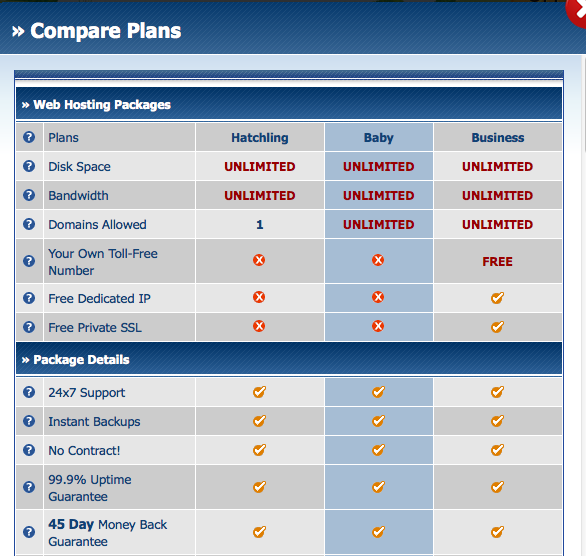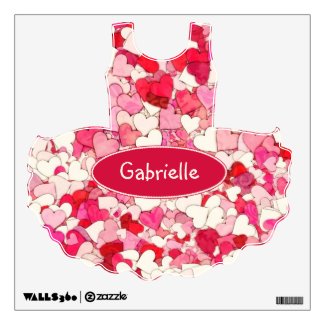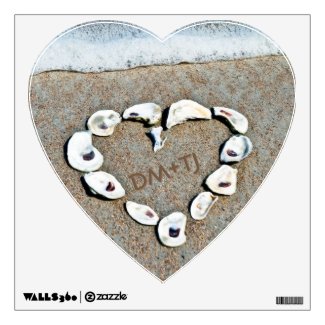Are you a Zazzle.com storekeeper or affiliate? You probably already know how the Zazzle program for referrals works. It’s a way for anyone to earn money through the sales of Zazzle products. Got a website? Create an ad on it. Hanging out on Pinterest or Google+ or Facebook? Post links to products you like or that you think your audience will buy. Do let people know that links are potential money-makers for you – it’s polite and the FTC says it’s the right thing to do.
If you’re an artist, you can let people know they can refer your work so you both earn money when a product sells.
Are there ways to increase your Zazzle referral income?
Are you expecting the Zazzle.com affiliate program to do things it’s not meant to do? Or things it’s unable to do?
Of course, not. Right?
Are you sure?
Three pieces of advice:
- Understand the program.
- Right-size your expectations.
- Plug the leaks
If you can manage to get the Zazzle.com referral system down, you will make more money on Zazzle. Referrals are paid out at 15% of the base price (the only good thing about the recent price increase) so you may make more in referral than royalty. There used to be this nice volume bonus program . . . oh, wait, there still is a volume bonus program. It’s just not that nice anymore, but the only way it does work now is if you refer the product.
Earnings are maximized if you refer your own product. Many people concentrate on marketing OR designing, however. They both take time and they call for different skills.
Let’s start with the new news about referrals – a contest!
The Zazzle referral contest for October
Zazzle.com recently announced a surprise contest, Awards for Associate Superstars, on their blog. Associates with the most referrals at the end of October can get a share of $500 worth of AMEX cards.
It hasn’t gone over very well among the vocal storekeepers (SKs) and the details are sketchy. . .
How this is supposed to work: the most dollars earned in referrals? the most number of referred sales? the most volume of referred products?
And – are the big affiliates included, the ones who earn tens of thousands of dollars plus each month in referrals? This probability really made people shrug off this contest. It’s already won, right? And what is $200 to anyone at that level?
[edited to add: Clarification posted in the public Zazzle forums that the person with the highest number of referrals will win.]
Nevertheless, the announcement of this contest is a good reminder to us to step up our referrals game! Especially with the holiday season upon us!
Should you pay for advertising to get referrals?
A Zazzle blogger, Elizabeth P, is now suggesting taking out Facebook and/or Google ads. Yikes! Don’t think about cliff-diving into those waters until you know how to swim first.
Personally, I have not done either yet. Taken out Facebook or Google ads, I mean. I did jump off a cliff once (this one), but it wasn’t that high and I was drinking and succumbed to peer pressure. Don’t you drink and dive!!! I gave it up, myself.
Your marketing skills and products should be pretty solid before you move to paid ads, IMO. Facebook and Google ads can be a crapshoot (i.e., risky venture). All I know is, if you don’t set limits, you could be very sorry. There are plenty of ways to get your feet wet and improve your marketing skills before you start shelling out money. If you’re ready for paid ads, you probably already know it and are doing it. The big affiliates spend scary amounts of money on marketing, but they are doing so with a solid base of knowledge of where and how to market and what to promote. In other words, actual statistics are playing a big role in their success.
Basic referral linking
Creating referral links properly is the very first way to increase your Zazzle referral income! And it’s free! Ensure you create working referral links whether for websites, social media, email, etc, before you move on to anything else. Referrals won’t work everywhere because some sites strip out referral codes, but you’ll increase your chances of earning a referral. In fact referrals are very touchy: if a customer has cookies turned off, switches computers, substitutes their own rf code, etc, you are SOL. You can only work on that which is under your control.
The hard truth is: you will not get every referral you think you earned on Zazzle.
I’m assuming you’re already pretty familiar with this info, but I’ll just note the basics. The best way to create referral links is to use tools that do it for you. The Zazzle sharing tools for products are super quick and easy to use. Or there are scripts, like the free Rob Greenleaf link-builder, that you can set up. You can also hand-code your links – try a copy-and-paste method to avoid typos and other errors.
Would you be surprised that not everyone does this right? I have a friend on a Zazzle-related forum who argues that she never gets any referrals. Out of curiosity, I took a look at her website.
That is, I looked at the code. This is super-easy to do! I poke around the back end of websites all the time.
Sneak a peek behind the code curtains
Depending on your operating system and/or browser, you will find the source code in different ways. You want to access View Source.
A free extension on Firefox or Chrome,Web Developer by Chris Pederrick, is one easy way to check. On Chrome, Web Developer will install a little gear wheel near the URL box. On Firefox, you have the option to display an entire toolbar for Web Developer.
In Web Developer, look for “View Source”. This will open a new page that shows all the code for the page you were looking at. This is how reverse-engineering and bug-fixing starts. Don’t worry about understanding all of it. We are looking for for specific bits of code. You do know how to do a search, right? (cmd+F or cmd+G works on a Mac)
Now, search the source page for “zazzle.com”. Every single linked instance of Zazzle.com on that page should include a referral link. If it doesn’t, you are already shooting yourself in the foot and cliff diving would be redundantly dangerous.
Here are examples of auto-generated links to which I added the tracking code.
zazzle.com site => http://www.zazzle.com/?rf=238810191078308358&tc=RBLTpost
zazzle.com store => http://www.zazzle.com/beachwalker?rf=238810191078308358&tc=RBLTpost
zazzle.com product => http://www.zazzle.com/custom_photo_text_christmas_ornament-175729008648190128?rf=238810191078308358&tc=RBLTblog
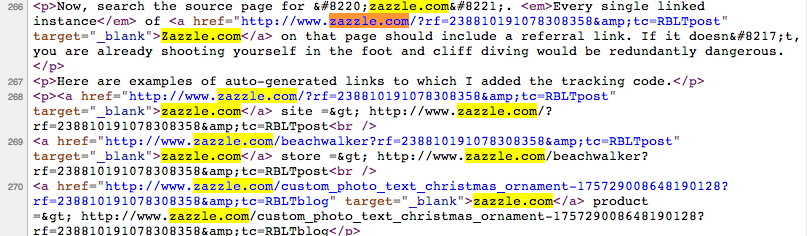
Example of source code for above text.
That’s the source code for the links and paragraph above. Notice the color coding that shows your links in blue. What happened to the ampersand? It turns into & [which is the ASCII code for an ampersand. Thank you, Circus Valley!]. The target=”_blank” means the link will open in a new tab.
Note that a page or product link has a specific format: after the URL, parameters perform extra functions. For Zazzlers, these functions can include referral (associate) ID, tracking code, promotional code, campaign code and so on. The first attached item after the URL gets a ? before it. All subsequent items each start with & and may be in any order. Zazzle gives the details on your Associates page (yes, that is a referral link! Why not?).
Do you know what your associate ID looks like? I don’t have mine memorized, but I do know the first and last bits of the number. Here are two examples of referral links to a store. Zazzle uses both when creating links for you. The asterisk is valid, but may be stripped out more often than the rf code. It does look better on business cards and such, however.
- http://www.zazzle.com/beachwalker*
- http://www.zazzle.com/beachwalker?rf=238810191078308358
Tracking codes (tc) will show up on your earnings report so you know which links are leading to sales. Typical tracking codes might be FB (Facebook), PIN (Pinterest), email. Add your tc like this:
- http://www.zazzle.com/beachwalker?rf=238810191078308358&tc=myblog
So, looking at my friend’s site again. . .
Bad news. She’s missing a bunch of ampersands with her parameters – they aren’t separated from each other. I’m pretty sure that kills the referral aspect!
Don’t be stupid nice, just be nice
Are you sending customers to links on the Zazzle coupon page?
Why?
Seriously, why are you doing that? It’s a big distraction and you risk not only decreasing your income, but also losing the customer to the next bright shiny object! Be strategic and creative about how you share cost savings opportunities. Look for a win-win opportunity instead of giving money away.
OK, you want to be nice.
Just don’t be so nice that you don’t include a referral code when you share coupon or discount information!
Sigh. My friend did that, too. She had links to the coupon page with no referral code. At least if you’re throwing money out the window, you can watch how happy you make some people walking by.
If you throw money away to Zazzle, they just add it to the vault and go back to riding their fixie bikes into the California sunshine life and cuddling Smushimals while eating custom chocolate bars in colorful hammocks. (LOL – see how easy it is to add referral links? Those are all new Zazzle products.)
EVERY time you link to Zazzle on your site, make sure you include your affiliate link. Yes, I’m repeating myself!
Stop all the leaks – here’s a new one!
Did you ever have a favorite pair of jeans that you wore until they turned white and were as thin and fragile as butterfly wings? Probably the pockets had holes in them by then and sometimes you’d forget and stick a handful of change in your right front pocket.
Ping! Ching!
Money would slide out of your pocket and you maybe never noticed. That is what can easily happen with referral links.
So, what makes your Zazzle system leak? Improperly coded links and missing rf codes are the biggies that you can control.
One new phenomenon I discovered recently – to my dismay – is on my own site. You know how Zazzle updated everything this summer? They also updated some of the banners. Banners are free tools for us to use: advertisements for categories of gifts (Mother’s Day, Christmas, etc) that you can add to your website. See examples in the right-hand column.
You won’t earn Zazzle referrals this way!
Anyway, I was doing a View Source on my own page and was shocked to see that a new stock Zazzle banner I had added had NO REFERRAL CODE.
What? Zazzle always included your code automatically for you just like on the sharing buttons. They SAY they include it, but it’s not there. . This is what I call a half-broken tool. That’s dangerous, because you think it works and it hurts you instead.
See for yourself.
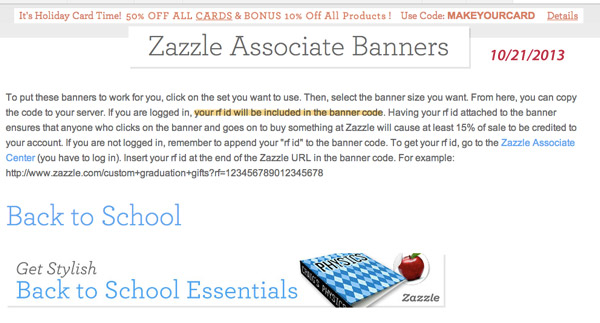
From the Associates banner page on Zazzle
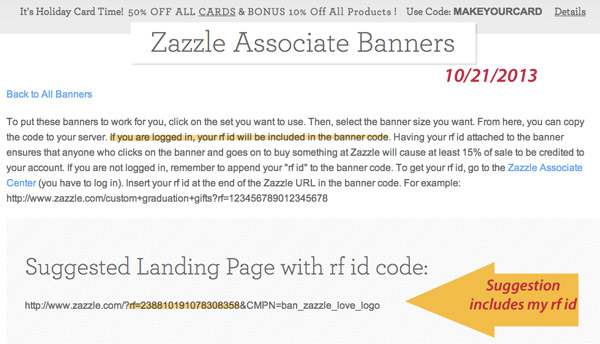

Well! That’s not very nice. They say it’s there, but it’s not.
So, check all your banners, especially the new ones. The old ones kept the referral codes intact and they still work.
There have been a lot of disconnects on Zazzle with all the changes. You can see my comments as Beachwalker about these on the Zazzle public forum. I honestly don’t know what to think about this one, but it does not give me a warm fuzzy feeling. It’s kinda cold like that Lake Superior water down at the bottom of the cliff I jumped off. (You know I didn’t actually dive, right?)
However, you probably want to add a tracking code anyway, so check and make sure all your links, whether text or banner, do include your affiliate code. This is like putting on your water shoes before you go near that cliff. 🙂
What else about Zazzle referrals?
There is a lot to learn and know about Zazzle referrals. Things change, too: the old zbar seems obsolete now. There are ways to structure referral links, use shortened links and include promotional codes. Some social media (Wanelo, sometimes Facebook or Pinterest or Twitter) sites strip the rf codes. Unscrupulous people strip and replace them with their own. There are sharks in the water at the bottom of that cliff!
I am no expert coder and I don’t make tons of money with referrals, but I’m getting better at it. People at Zazzle and associated with Zazzle have developed a variety of tools to help with referring and I suggest you check them out and keep learning. If you have recommendations, please add them in the comments. This is by no means an all-inclusive on referrals.
Even if you and I have no chance to win $200 in the contest, more referrals = more money!
Happy referring! If you liked this post, please share it!