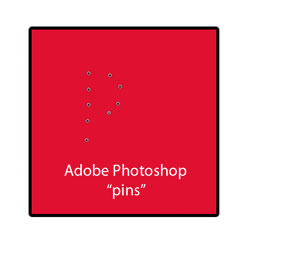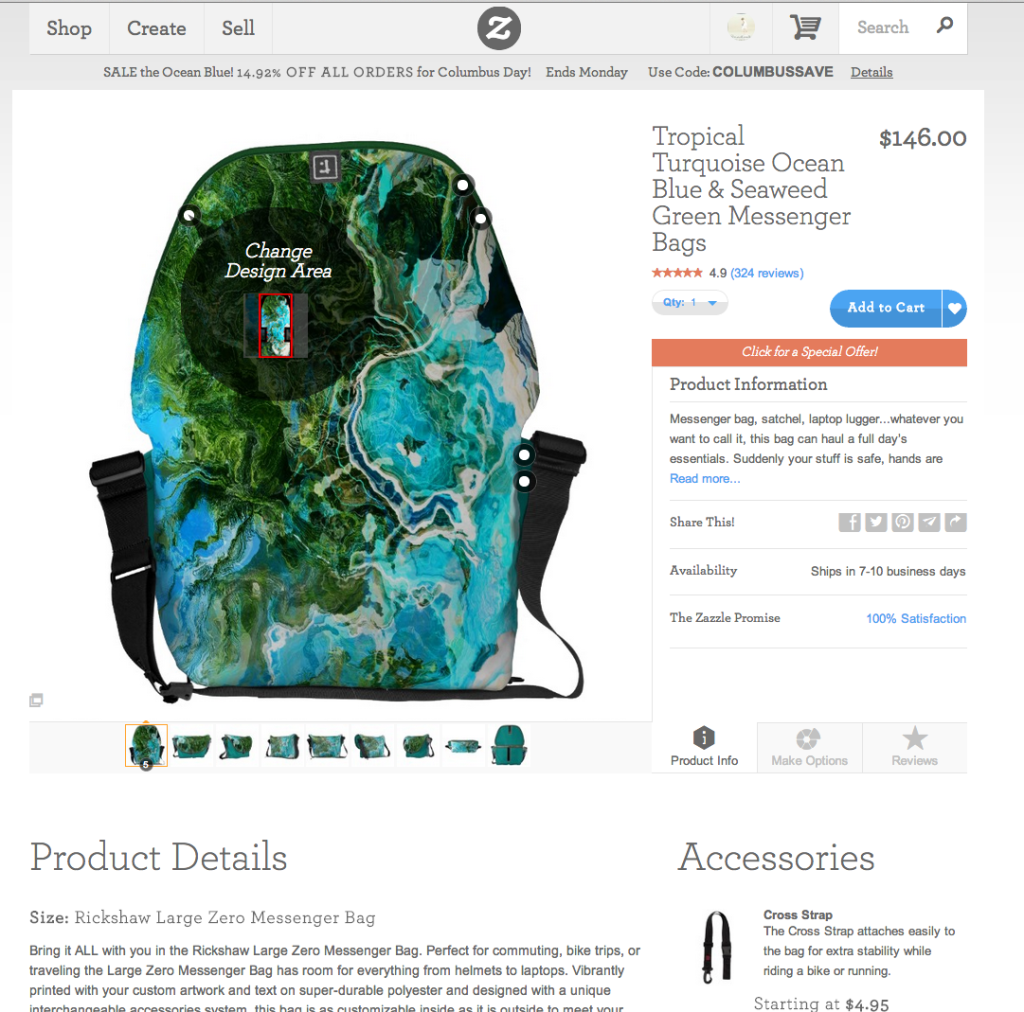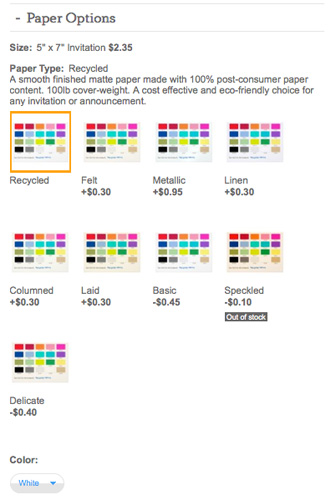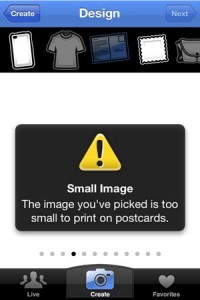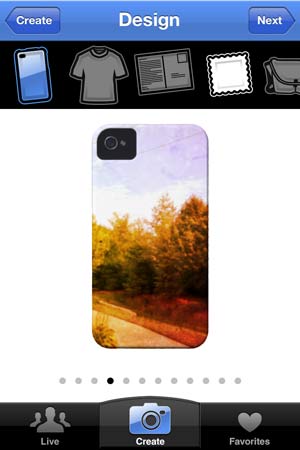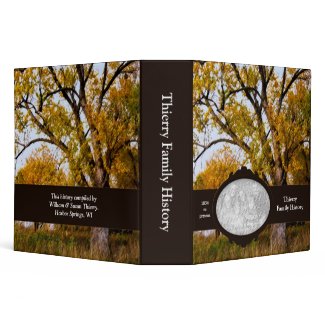Oh, no! A sale “went pink”
Your Zazzle order was cancelled is what that means. Whether a customer or a designer, no one likes a cancellation. If a sale is cancelled, the money information about it “goes pink” as Zazzlers say.

This order went pink as customer ordered this custom binder, cancelled, re-ordered and cancelled again.
OK, what happened? A LOT of Zazzlers get their panties in a real twist with the frustration of not knowing exactly why an order was cancelled. They fear there was something wrong with their design. I actually think some of them would like to email the customer and ask them! I can’t even imagine. As a customer, I would be outraged by that. Would you?
Why do orders get cancelled?
Rule out the obvious
Keep Calm and Carry On is one way to look at cancellations. After you have ruled out any reason that had to do with your work.
With the above cancellation, I know that particular binder design requires the customer to add an image and customize the text. Sometimes, people can’t figure out how to do it. Or their image or text doesn’t fit. Or I haven’t made it simple enough for them to do. Or, I just screwed it up. I don’t automatically rule out a design problem, so I sometimes go back and try the design again for myself. Then, I’ll decide whether to re-do the product or add a helpful note. Since this order was cancelled twice, I suspect she had difficulty with the customization.
I tested it again, but don’t see anything obviously wrong, so it’s not the design. It’s either her photo or the customization tools. If she contacts me, I can email her instructions or make a quick how-to video or otherwise help her. Barring that, I let it go.
Why don’t we get cancellation reasons?
Zazzle doesn’t send out notices for cancelled products. We just see them turn pink.
Please note, I am not speaking for Zazzle; only sharing information that has been posted in the forums already. It gets frustrating to see someone bring this issue up every few weeks in the forums, on LinkedIn and on Facebook like it’s a brand new topic. But designers want to know WHY.
I would say, for the most part, it’s none of our business. Nor is it a productive use of Zazzle’s resources or ours.
First, consider – who has the power to cancel an order?
- Ms or Mr Customer (we will say Ms Customer going forward for convenience)
- Zazzle
Customer cancellations
edit on 10/21: Zazzle revised a policy about returns according to forum info. Storekeepers in the past would not have been hit with a return after 30 days. That number is now 45 days when they cannot reach a different resolution (re-printing, credit, etc.) with the customer.
Ms Customer has the right to cancel her order, of course, but only has the ability to cancel it for about two hours after it was placed. Because turnaround times are so quick, the order will be in production if she waits too long. How to tell?
If there is an option to “cancel order” in her order history, she can cancel it. For details, go to
Zazzle Customer Help.
So, why did she cancel?
- She realizes she hasn’t customized the product as she actually would have liked, so she cancels and starts over. This is common and nothing to worry about.
- She found something she likes better, so she cancels. It happens.
- She figured out a more advantageous way to order. Mom says she’ll pay for it, so Ms Customer cancels and re-orders with mom’s credit card. Or using her own referral code. (That one bites.)
- She just changed her mind. (A woman’s perogative!)
- She didn’t have enough money to buy everything she wanted. Been there!
- She freaked out at the shipping costs. Who hasn’t?
- She decided to wait for a coupon deal. Hey, I do too!
- A relationship went sour: maybe she broke up with the boyfriend the t-shirt was for. No sense in making bad worse.
- Her political candidate dropped out of the race. Yeah, mine too!
- She never meant to order it in the first place, she was testing prices and designs and quantities. Oops!
- Everyone lost interest in the event or activity or item the product was based on. Honey Badger is so yesterday.
- etc. I could go on for another page, you know!
Think about it–this can be just like carrying an item all around Target and then putting it back. Or taking it to the register and then telling the cashier you changed your mind, or your kid chose something else instead. The cashier would never ask you why you changed your mind, let alone would they call up the designer of the product and tell them a customer was putting it back or bringing it back!
Online sales are not special in that respect. People are allowed to change their minds without a third degree. It’s likely none of your business why someone cancelled an order.
If something is canceled within a day or two of the order, the customer doesn’t even have the product yet. So, they are unlikely to see a design problem. If they did see a design problem, they probably wouldn’t place the order at all.
Don’t forget that the customer can contact you! If they feel strongly, they will send you a note or write a comment. And they can now give you specific feed back through the review process.

badly designed t-shirt

properly designed t-shirt
Zazzle cancellations
There are many cancellations due to credit card issues. This is apparently more common with international sales. Sometimes the purchase was never real; it was someone checking to see if a stolen credit card is still usable or what the limit is.
Orders get cancelled by Zazzle for a variety of more definite reasons:
- Credit card fraud
- Credit card address mis-matches (if customer doesn’t respond to email notification about issue)
- Intellectual property concerns over copyright, trademark, rights of publicity violations. In that case, the product would be deleted and Zazzle would notify you of the product removal.
- Product is out of stock
- Customer didn’t remove a “your text here” or similar customization element. I’ve heard that Zazzle cancels an entire order for this!
From what I understand, Zazzle MIGHT fix a design problem (like on a binder, taking the design to the edge) or they MIGHT notify you if a product gets cancelled more than once for a design problem. I just have that from hearsay.
Returns
Products might be returned because:
- It arrived late for the occasion
- It doesn’t have real sequins on it – your images were too good (yes, this really happens!)
- It wasn’t what was expected (the color, for instance)
- Customer just doesn’t like
- Quality not what they expected
- Didn’t fit
- Customer screw-up with customization (Zazzle offers to fix or refund these)
Remember, Zazzle has a 100% satisfaction guarantee. No questions asked. That makes customers comfortable ordering something they haven’t seen and can’t touch.
The Bottom Line
This is all a long way to say that most of the cancellation/return reasons are beyond our control as designers. Any notices from Zazzle about them would be a waste of time, really.
The few that ARE in our control: don’t use stuff that violates the terms of service and do a good job with the designing.
If you’re worried something isn’t going to print right. . . you’re probably right.
Be sure to check both the design and product views. Calibrate your monitor!
You could always order a version of it yourself and see. Buying a couple of postcards will certainly tell you if your computer monitor calibration is off compared to Zazzle!