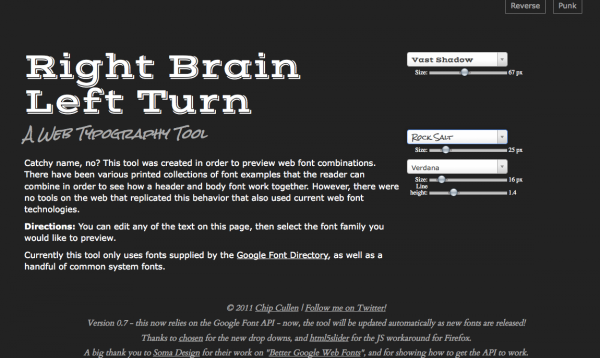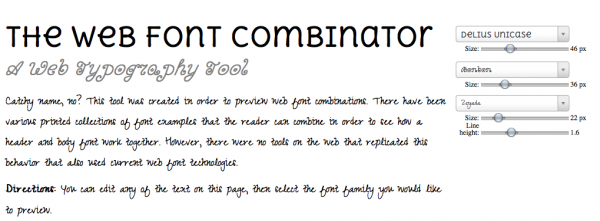What is WordCamp?
WordCamp is the official term for a type of annual gathering of local WordPress users. There have been hundreds of them held all around the world and maybe one in a city near you!
Whether you’ve been blogging on a WordPress site or designing WordPress websites or developing code and plugins for WordPress, you can benefit from participating in a local WordCamp!
WordCamp Central, the branch of the WordPress organization that oversees WordCamps, describes them as
…casual, locally-organized conferences covering everything related to WordPress, the free and open source personal publishing software that powers over 25 million sites on the web.
WordCamps come in all different flavors, based on the local communities that produce them, but in general, WordCamps include sessions on how to use WordPress more effectively, beginning plugin and theme development, advanced techniques, security, etc.
I live in a tech town where we will be holding our second WordCamp this weekend. Everyone is so busy pulling all the details together. We have a lot of dedicated WordPress users as well as a lot of people interested in just using or learning about WordPress.
Unlike many conferences that cost hundreds of dollars, WordCamps are designed to be very affordable. You will find $20 a typical cost for a one-day WordCamp and that includes a t-shirt and lunch!
Community participation, volunteers and sponsors are what make it work. There is so much learning and sharing among the different groups that everyone gains something.
Breakfast Tacos, BBQ and Beer
Maybe I should mention that there is always good food and parties. And free t-shirts!
In Austin, that good food usually includes breakfast tacos in the morning, BBQ at lunch, and beer when you can handle it. 🙂
This year, I’m not just attending and helping out with the blog and acting as a photographer, I’m also making a presentation! It’s going to be related to this site, talking about How to Monetize a WordPress Website with custom products, such as Zazzle’s print on demand products. (For an overview of what print-on-demand is, check out this page.)
If you have a chance to attend a WordCamp in your area, I highly recommend it. Even if your head is swamped by info, you’ll meet other WordPress people in your area and can network with others who do the same work you do, or complementary components to what you do. You can learn what is possible and who can do it, which tends to be eye-opening all by itself. After last years’s WordCamp, I was finally able to migrate a large blog with thousands of pictures and posts from wordpress.COM to wordpress.ORG. Several previous attempts had failed, but I heard a presentation by someone who had done it and got just the right pointer to finally make it work.
Tickets tend to sell out fast at the WordCamps I’ve heard of, so you have to start looking around early and paying attention to how the tickets will be distributed.
Our local WordCamp sold out in one day!
On Television (ok, a computer near you)
You probably didn’t know there is WordPressTV, did you? And that it has a WordCamp CHANNEL?
It’s true! Check it out here: WordCampTV.
Ok, off to put the finishing touches on my presentation!