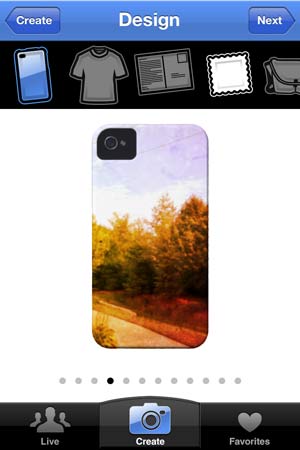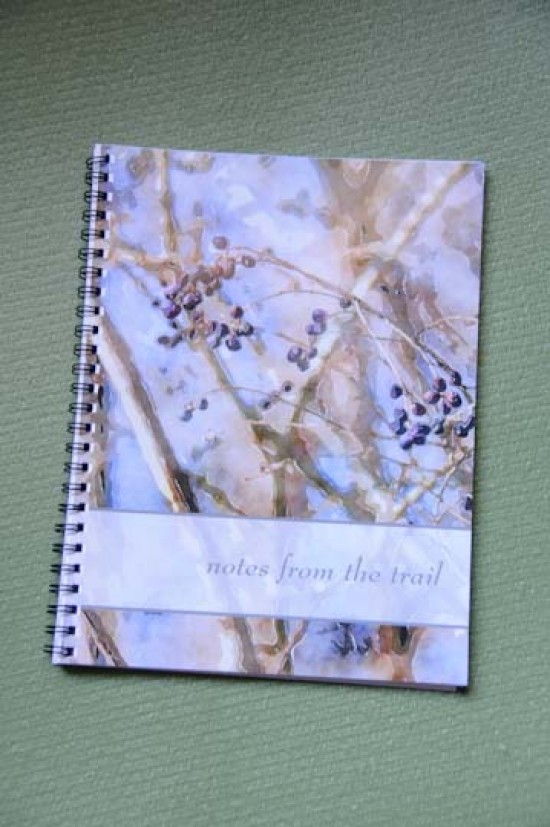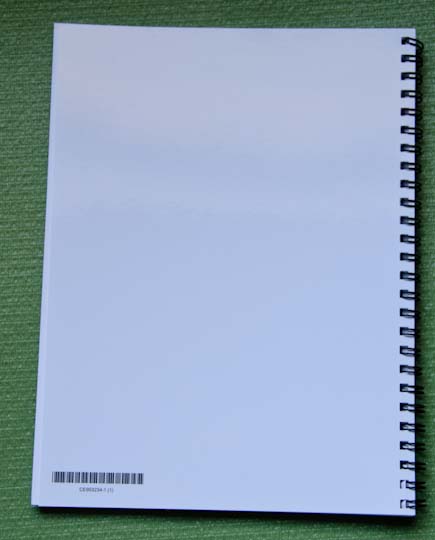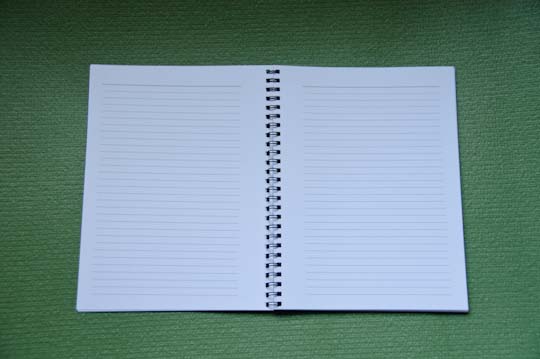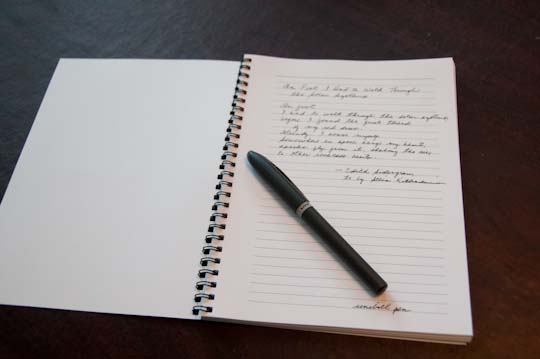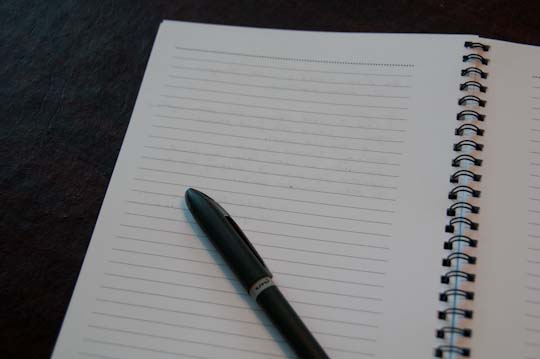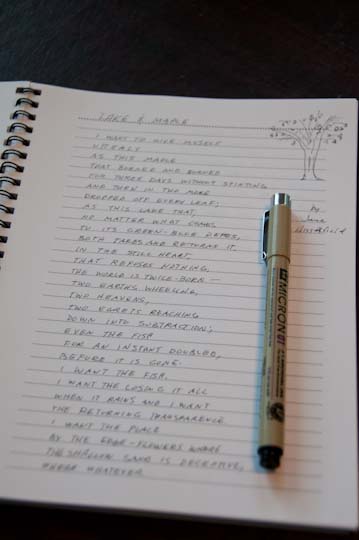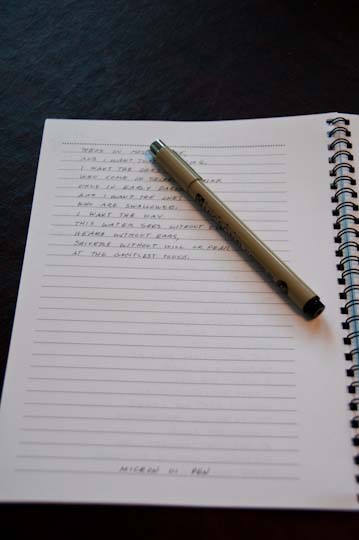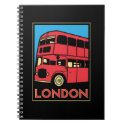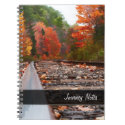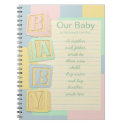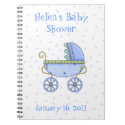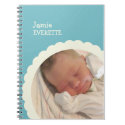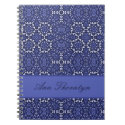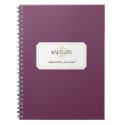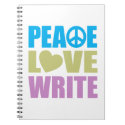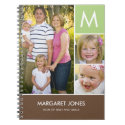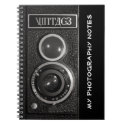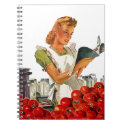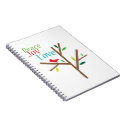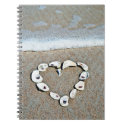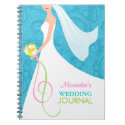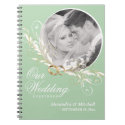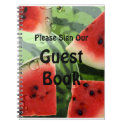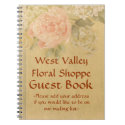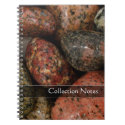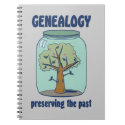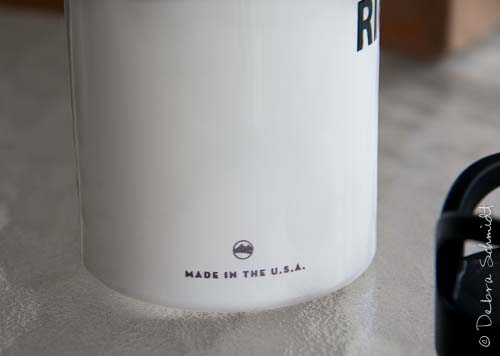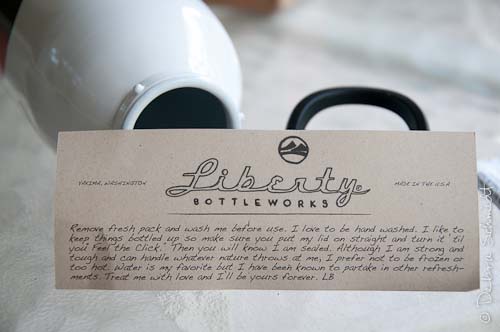You’ve been wondering how to instantly turn your iPhone photos into cool products, right?
Oh, you neither?
Well, sometimes we just don’t think of all the possibilities. Some right-brained person came up with the cool idea and found some coders to turn it into an interesting app. The official Zazzle Instant page has more details. Basically, you load the app on your phone, and take a photo (or use one you already have) and play with it to create nearly instant custom products.
It’s a free app. Check it out in the iTunes store. If you use this app along with free shipping available from the Zazzle Black program (if you’re in the USA), you could enjoy quickly sending cool gifts to yourself, friends and family.
How Zazzle Instant Works
I did some test images with photos on my iPhone.
The process is
- Create:
- Choose / Take a Photo
- Move and Scale
- Design
- Choose product
- Apply filters
- Review
- Share
- Add to cart for purchase
- Go to Zazzle site and buy
It’s easy to jump back and forth between all the options.
There are currently ten filters you can apply for many of the products, but they are “either or.” In other words, no overlapping of filters. You change them by swiping across the phone.
Which products are available?
The choice of products is limited, but seems practical:
- iPhone 5 case
- t-shirt (different variety of filters!)
- postcard
- postage stamps (that’s a surprise because US postage has strict rules!)
- messenger bags (a variety of collage options makes this one possible)
- playing cards
- stickers
- photo plaques
- pillows (was grayed out for my photos because it requires larger images – this won’t work for everything!)
- wrapped canvas (was grayed out because it requires larger images also)
- iPad sleeves
- greeting cards
- square magnets
- buttons
- mousepads
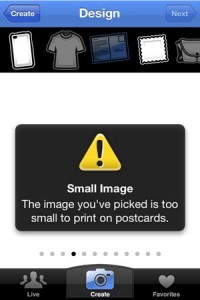 A yellow warning sign indicates that a photo isn’t big enough to go on a product, so you won’t get blurry or pixelated images. If that shows up, you have to backtrack to Create again or choose another product.
A yellow warning sign indicates that a photo isn’t big enough to go on a product, so you won’t get blurry or pixelated images. If that shows up, you have to backtrack to Create again or choose another product.
Samples of how it works
Most products are straightforward. However, the t-shirts and messenger bags work differently than the other products because they offer a collage option that either breaks your photo into pieces and re-colors them or else adds it to an existing design.
For the bags, you try out the various filters, but can’t see much until you click next. There you can (finally) increase the size of your product view. In the case of a two-sided design like the messenger bag, we seem to be SOL about seeing the back side. I don’t know about you, but I wouldn’t be too anxious to pay $85.95 for something I could only see on one side! The easiest way to see the back turns out to be to mail the product to yourself and then open it on Zazzle. Below is the original image of a baby dress on display at the library and how it turned out with the newspaper collage filter on Zazzle Instant.
Another advantage to mailing it to yourself and then opening it up in Zazzle is you will get the option to change the binding and front colors and adjust anything you like. OK, that takes away from the instant fun, but still, that’s a lot of money for the messenger bags!
Postcards and mousepads are a different story! These, you could just order without having to look closer or see the back.
The t-shirts had some interesting filters that frame your photo or turn it into a collage. For a people photo, one of the framing filters is probably the way to go. Like this TV frame shows off the baby chewing on her foot.
I found the other filters were less useful for people shots than objects or scenes. Like this 1974 filter: great on scenery, dismal on faces, interesting on objects:
How are Zazzle associates affected?
This app doesn’t offer benefits to Zazzle storekeepers or affiliates. It’s outside the regular Zazzle game, so there doesn’t seem to be a way for designers or affiliates to participate. Someone may figure one out, however! For now, you do sign in with your regular Zazzle account and password, but a created product won’t show your store name, just a numerical code for the designer. It’s just a cool option for consumers on the go in line with other instant products being offered and as part of the current liking for altered photos.
Bottom Line
The app got stuck for me after sending one of the emails and I had to power off the iPhone to re-set it. Other than that, it was pretty simple to use and there weren’t any dead ends. I would definitely consider using this to create cards and magnets and other gifts. I love the TV baby, but probably wouldn’t go for the messenger bags.
We’ll see if this app gets updated and where it goes. For now, just another cute toy in the iPhone users toybox!