As of today, Zazzle offers 308 fonts for designers to use. The default font is always Folio Medium: a realist sans-serif font that was designed by Konrad Bauer and Walter Baum 1957. It’s fine, but pretty bland, don’t you think? There are some grunge style and kid-friendly fonts as well as over four dozen script fonts,too. Over three hundred sounds like a lot of fonts, but it’s not really if you are concentrating on one grouping of design. I find there are never enough really bold ones or pretty ones.
There was an indication last year that new fonts were forthcoming, but don’t hold your breath. The only change I’ve seen in four years is the subtraction of two fonts!
Simply a guess here, but if Zazzle has to BUY fonts, they can be super expensive. And to make available for millions of Zazzlers and customers? Eeek! If you’ve paid for fonts before, you know you often get what you pay for. 🙂 But we all want some scrumptious wedding and holiday fonts. . .
Categories
The Zazzle fonts are divided into seven categories:
- Blackletter (9)
- Cool Fonts (52)
- Decorative & Display (11)
- Fun Fonts (144)
- Picture (17)
- Script (51)
- Standard (78)
Depending what kind of products you design – and for whom – you will probably concentrate on a dozen or two of what’s available. There’s no master list: what you see when you add text to a product is THE list.
Font Sample Sheets
The downloadable font sheet once available in the Zazzle forums has been removed, unfortunately. I checked – the link is gone. No idea why! (Nah, nah – I have one. Somewhere. A dog-eared printed copy.)
You can make your own font sheets if you want to see how a whole character set looks. For some of the decorative fonts – or the ones you use regularly – this can be very helpful.
Did you know, for instance, that Old Dreadful had so many fun characters? I, myself, have not yet used it, but that was a mistake on my part! Its biggest drawback is readability with such variations between thick and thin lettering.
Check out the Maritime font; there’s not much to it, but sometimes you just need a little bird in a corner. Note that the little boxes indicate characters unsupported in the font set.
Some of the other sheets don’t show all the characters, but this Folio Medium does. The Q is dirt-ugly, but that is one of the hallmarks of this font along with a square dot on the i; the rest of the letters are decent.
Did you realize that the beautiful Liorah prints dark and graceful and hogs up a lot of space? And the downward stroke of the letter J cuts off when it starts a line? It’s too iffy for monograms because many of the capitals will overlap one another.
The English Vivance font, on the other hand, does show a full J and has a pretty ampersand. The S is boring, which is too bad for Save the Date cards, but not a show-stopper. It’s useful to know what a font’s numbers look like, too: these are nice on invitations and places were you don’t need strictly vertical lettering.
Allowable Characters
The box below shows Zazzle’s allowable characters: letters, numbers & symbols. Not all symbols are available in all fonts and Zazzle only allows Latin characters. If you want to make your own font sheets, you can copy this layout and paste it into a poster or flyer on Zazzle. (Or look for these on RightBrainLeftTurn on Zazzle). The sample sentences show every letter of the alphabet and whether “J” is apparently cut off – it’s a problematic letter on Zazzle, but people say that it PRINTS ok. Additionally, the sentences show you the leading (spacing) between lines. Some fonts have a lot more leading than you’d imagine!
ABCDEFGHIJKLMN
OPQRSTUVWXYZ
abcdefghijklmn
opqrstuvwxyz
1234567890
~!@#$%^&*()_+`-=
[]\{}|;:'”,./<>?`¡£¢§¶ªº
œ´®¥¨‘«åß©¬æç÷]
The quick brown fox jumps over the lazy dog.
Joyce the Bride & Joseph the Groom.
Formal Script Fonts
Below are sample sheets of the formal script fonts. If you’re doing invitations, script fonts are really key. These are set to 2.7 on the Zazzle font scale – which, BTW, doesn’t relate to anything else. Per Zazzle,
The font sizes we use are specific to the products and design engine on our site. Your product will resemble the real view offered on our site, so please refer to the Real View to be sure your text size is just as you want it.
Get your own!
You may find it very handy to download your own copies of some of the fonts so you can customize their appearance more and use them to accent your designs while still coordinating with the customizable text. As far as I know, all the Zazzle fonts are available for free somewhere or another – you probably have a few already on your computer. Here’s a good resource of public domain, free fonts where you’ll find many that match Zazzle’s: Eagle Fonts.
Here’s one of those scrumptious wedding fonts I mentioned drooling for. Just one version of it from MyFonts.com is $36 – not so bad, but the family is $86. And that’s for use by one company or household.
Here’s a truly mouth-watering site for designers: Letterhead Fonts. How easily could you spend your whole volume bonus there?
OK, interminable curiosity made me search for a really expensive font family. How about the beautifully quotidian Trinite´? $4,685 for one Mac user. No, I did not misplace a decimal! Whew. (shakes head) Probably not for Zazzlers!
However, if you want Zazzle to bring on new fonts, just spend a couple of days finding and printing samples of all the existing ones! It’s sure to happen then. 🙂
Happy designing!
Edited to add: I found a Squidoo lens by vgsuperheroine where she has created a pdf of the Zazzle fonts for you to download: List of Zazzle Fonts.

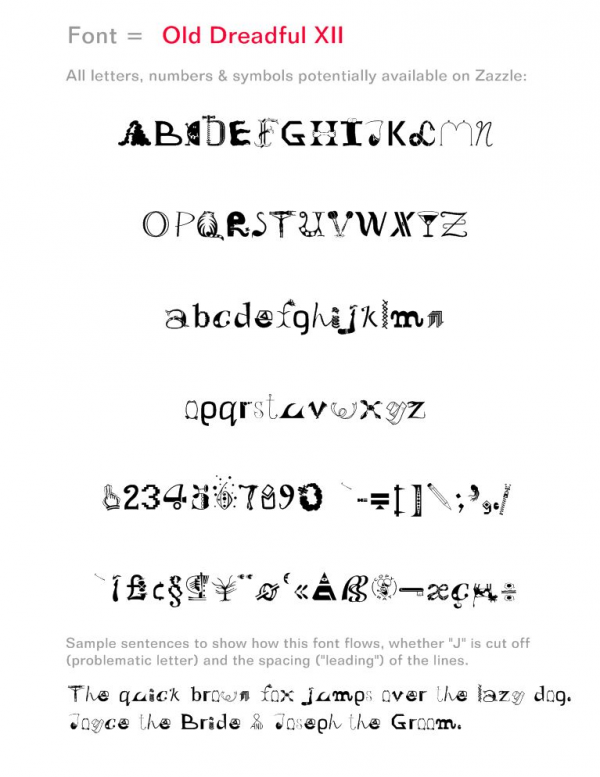
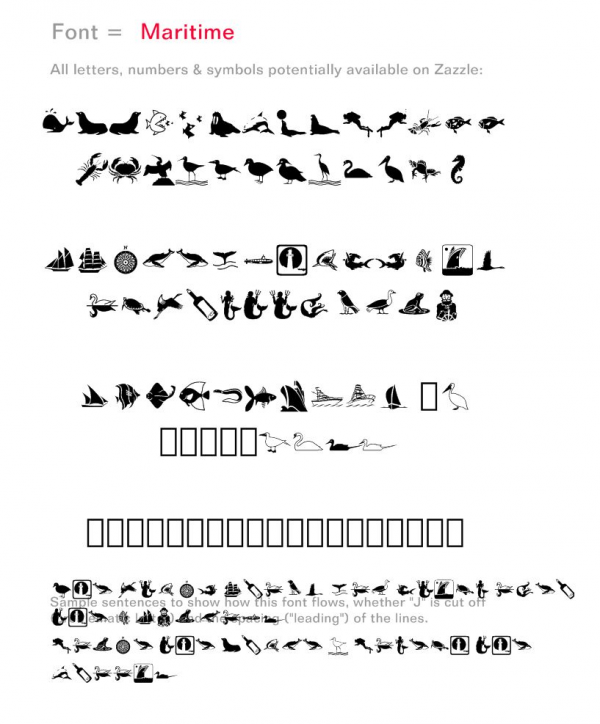
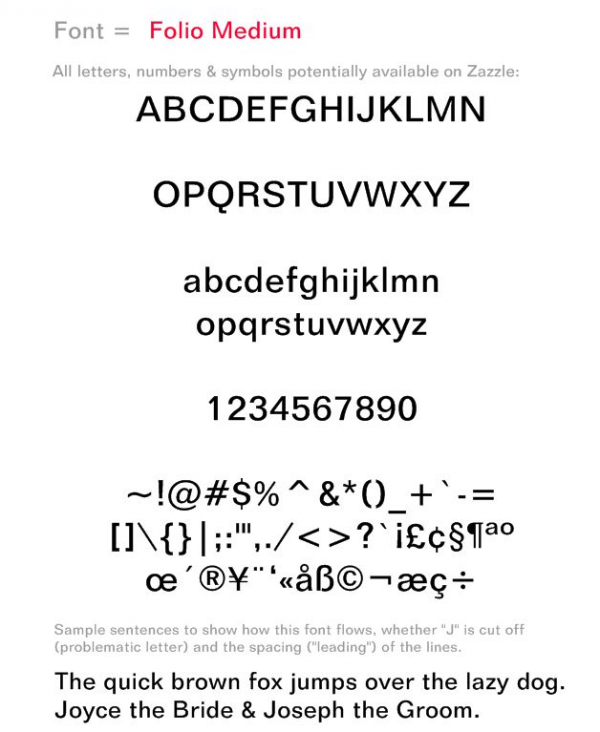
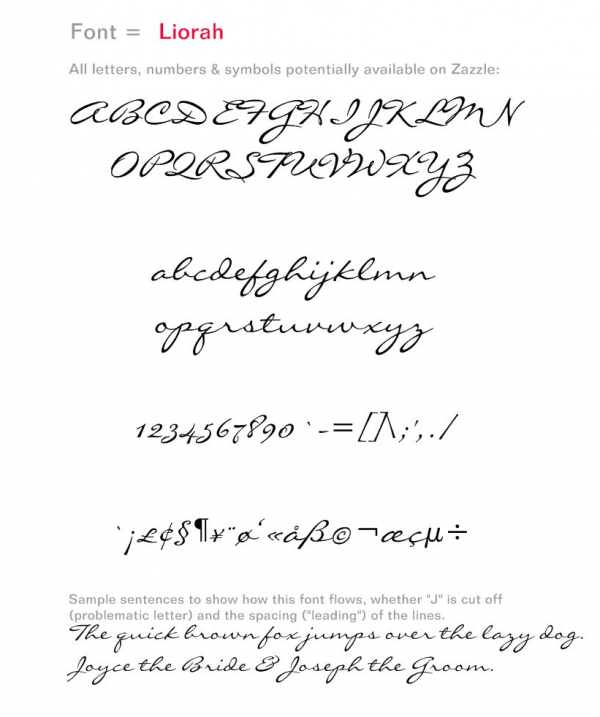
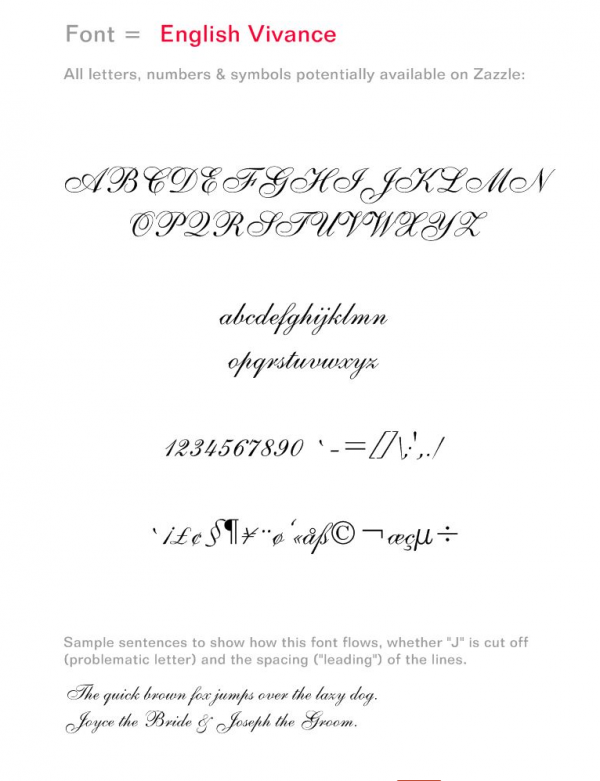
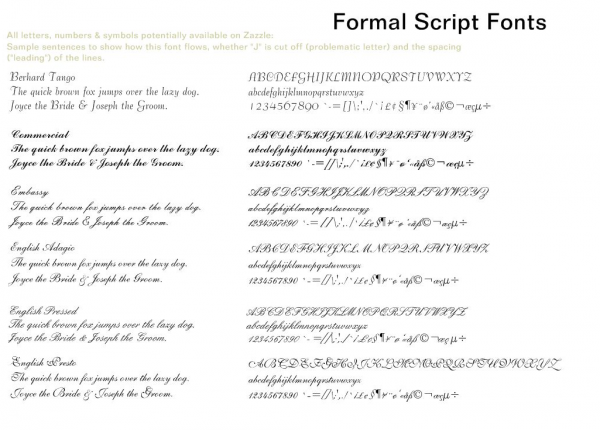
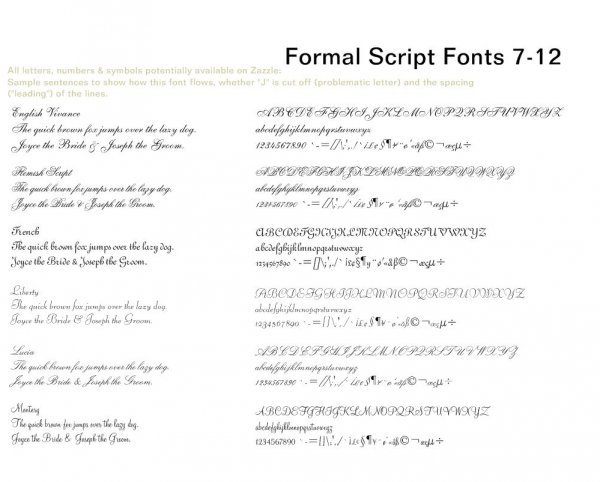
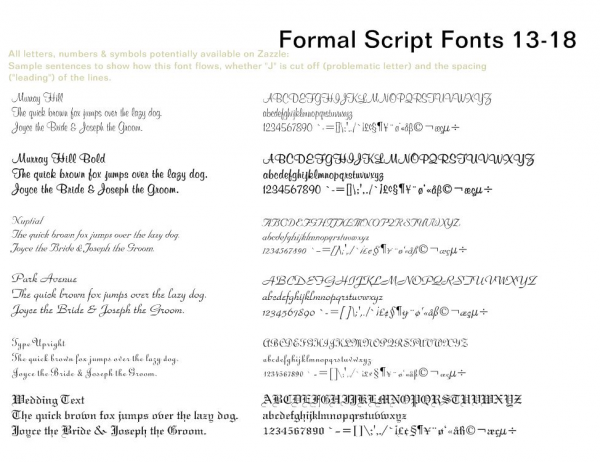

This was very thoughtful of you and I really appreciate you taking the time to do it.
Very helpful.
I do hope Zazzle gets some new fonts. I am sure there are plenty in the public domain as well as some that are free for commercial use on most font sites.
Typography is so important and can really help the quality of a created product.
You’re welcome, LiquidEyes! We’ve all had our fingers crossed for new fonts and will keep them that way until we get them!
Update for Spanish-writing Zazzlers: Trastofino, a forum friend from The ZUG wrote: “most of the fonts at Zazzle also support Spanish characters (accented vowels and the letter ñ). None, however, support the euro sign (€).”
I think google’s webfonts are free to use commercially, but I don’t know can Zazzle make them available trough their designer or not.
you can download any fonts from google webfonts for free and use in your commercial projects, but that can not be customizable on Zazzle products.
You’re right that Google’s webfonts are available to use on the web for web projects like blogs and websites. Some WordPress themes make many of the Google fonts available or show you a way to incorporate them. You use some CSS code. Web fonts and print fonts have different licenses and are different. For Zazzle, you only have the fonts they make available for customization. Of course, you can upload images with fonts YOU have legal use of. For a quick explanation of the difference, see fontspring.com.
When designing a product,do we have to stick with the fonts in Zazzle’s font list? I used a font on my graphics program named ‘Ravie’ to design some of my products which I don’t see on Zazzle’s list of fonts.Does that mean my font will be substituted for another of Zazzle’s fonts when the product goes to print?
Not at all, you can use your own fonts on Zazzle! It’s not like fonts on the web where substitutions are made automatically when a viewer doesn’t have the font you set up. When you upload your design, it includes your fonts as part of the image. You only need to use the Zazzle fonts if you are making a template, or customizable, product.
Thanks for your quick response 🙂 Well that’s a huge relief! I am new to Zazzle and created about 40 products so far,most of them having fonts that are not on the Zazzle list.Not having to go and rework the designs is most welcome.
I created the designs in Illustrator but exported and uploaded them to Zazzle as png’s,so I guess what you are saying is that the text has now become an image in the png and therefore the font type isn’t an issue any-more when it comes to printing? If I had uploaded the designs as .ai files then the fonts would have been an issue right?
Any file you upload is treated as an image, so the fonts would never be an issue. Customers can’t add their own info, that’s all.
So, for instance, you couldn’t use your own fonts for a business card that someone else would want to customize. If you’re going to order it yourself, then you don’t need to customize it, so it doesn’t matter that all your text became an image.
Thanks a lot for the info.I appreciate it! I understand now.Love your site and am enjoying reading your well written posts.Keep up the good work.Following you on FB 🙂
You’re welcome, Perry and thanks for following!