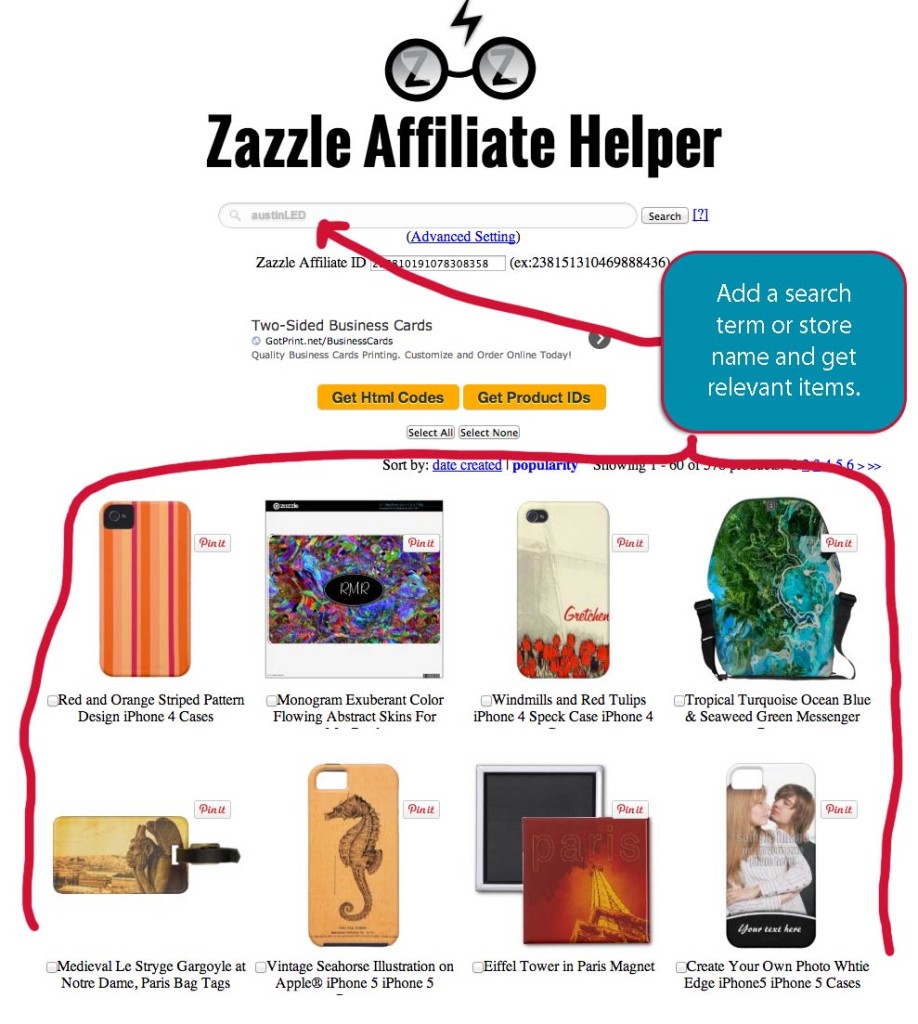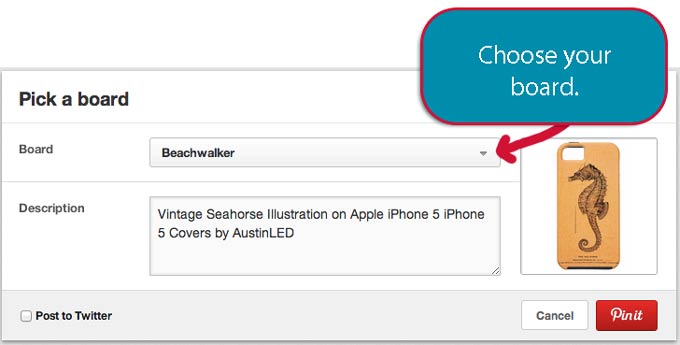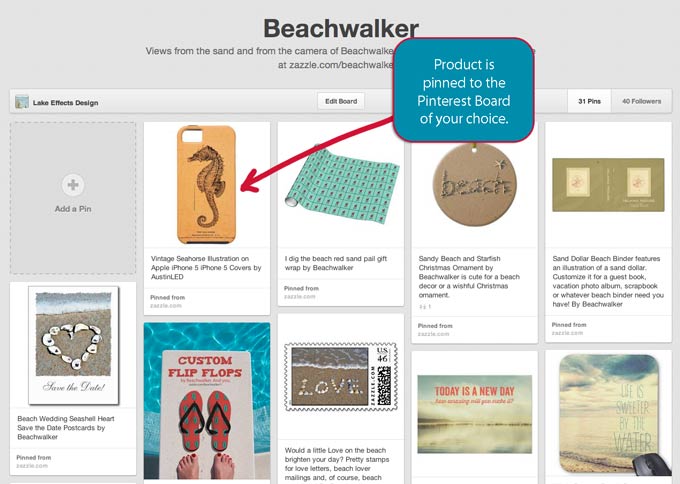Are you a fan of Pinterest? No, not for saving recipes and collecting photos of places you’d dream about going to if you really wanted to dive with dolphins while wearing your size 4 bikini* and spending all your Zazzle loot. Oh, never mind about the loot. We aren’t making it anyway AND we are going on Pinterest for a totally different reason!
For WORK.
Marketing work for promoting your Zazzle products.
A tool for pinning Zazzle products to Pinterest
I’m presuming you already know why you’d want to have a Pinterest business account and how to use it. It’s almost Christmas, you’d better be doing something!
So, all this marketing is a pain, but people do get traffic from Pinterest so it’s worthwhile. I know they send me traffic, but I don’t have any referrals that I can truly trace back to there. I don’t know if they strip the rf codes or not. I check every time AND use a tracking code, but I have no evidence that affiliating from Pinterest works. And no evidence that it doesn’t.
So, this is something we want to make easier, right?
Well, Beck, from PencilPlus, CardFactory, CasePlus and FotoPlus has created a pretty handy tool for searching through Zazzle products and setting them up for affiliating. He posts about it occasionally in the Zazzle forums. The tool is called Zazzle Affiliate Helper and is available on his site, justsoldonzazzle.com.
Today, he added a very sweet feature: the ability to “pin” from the Zazzle Affiliate Helper directly to Pinterest. You don’t have to keep re-doing a search. You pin and go back to the search results, pin again, and so on. Easy!
The tool is free to use. Beck just asks that you pin some of his products while you’re at it. A lot of his fit well onto my LakeEffects boards, so I pinned a bunch tonight.
Here’s an illustrated guide to the pinning process.
Info in the the turquoise colored boxes, but just follow along. Or just wing it yourself!
1. Go to Zazzle Affiliate Helper

2. Add your associate ID in the box.
3. Add a search term or store name to the top box.
4. Choose a product. Now pin that Zazzle product and start the pinning process. I chose the seahorse phone case.
5. The Seahorse phone case shows up on my Beachwalker board.
6. Check the source box and note that your referral code is included and so is a Pinterest tracking code. 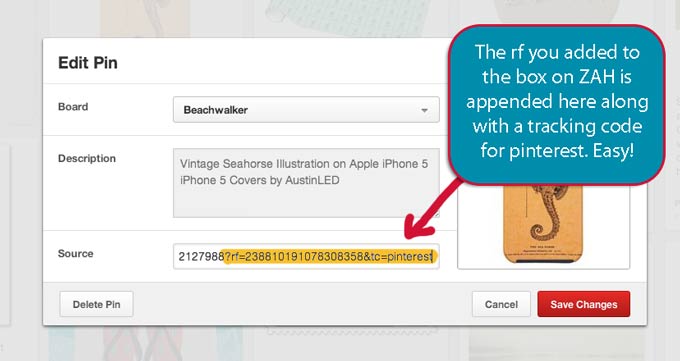
7. Rinse and repeat!
I will post back here if I sell any seahorse cases in the next few days!
What about you? Are you seeing good results when you pin Zazzle products to Pinterest? Do you get referrals there? Add a comment if you are – or aren’t.
If this was helpful info to you, please share!
*Pinterest users are 70% women, according to MediaBistro.com (2013). But you knew that, right? And, in the interests of disclosure, I really was in that pool in Costa Rica. My beer is in the photograph; I am not. 🙂